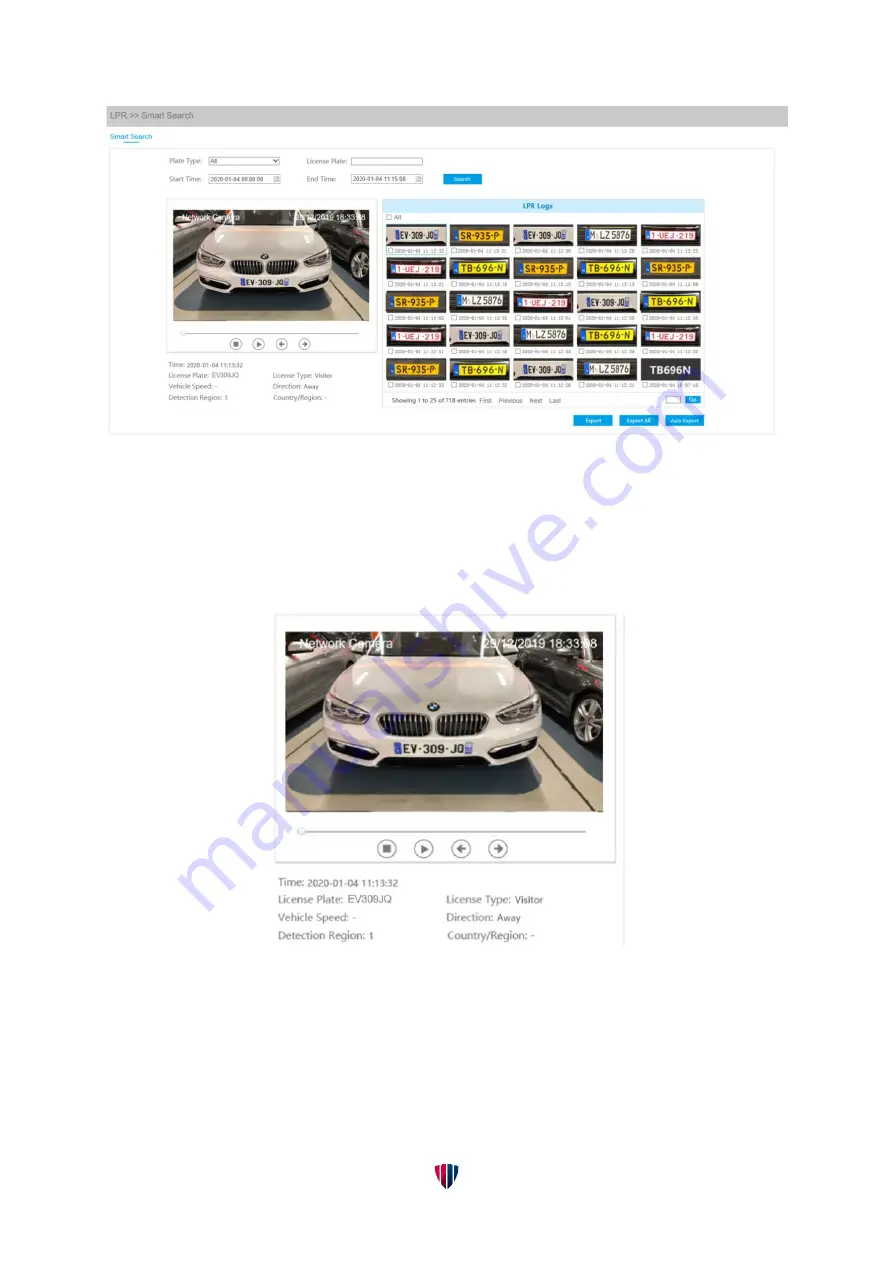
72
BS-IPT4002LPR / BS-IPT4012LPR USER GUIDE
Note:
(1)
It supports displaying 4,000 logs.
(2)
Only when there is a SD Card or NAS has been set on the storage management , then the logs
can be stored and show on Smart Search page.
Step2: Click on the thumbnail photo under the LPR Logs, then the license plate details will be
shown as below :
Step3: Click the "
Export
" or
“
Export All
” button to export the
desired files in the current list to a
local folder.







































