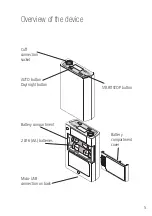17
Finishing a reading
and transferring results
You must switch off automatic interval control as soon as the
patient has handed in the device after a 24-hour reading has
been taken. To do this, hold the black AUTO button down until
the “ ” symbol on the display screen of the blood pressure
measuring device has disappeared (about 5 seconds).
Then connect the boso TM-2450 to the computer via the PC connection
cable. Transfer the data according to the instructions in the boso profil-
manager XD manual.
You are strongly advised to empty the results memory once the results
have been transferred.