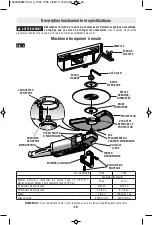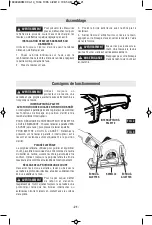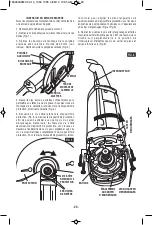To prevent serious personal
injury, always disconnect the
plug from power source before changing
wheels, or making any adjustments.
INSTALLING ABRASIVE OR DIAMOND
WHEELS
Always use the arbor nut that has same
thread size as spindle.
1. Install inner flange onto spindle, with
recess in back side of flange engaging
matching area on spindle.
2. Install abrasive wheel onto spindle.
3. Install outer flange with flat side out.
4. Thread arbor nut provided onto spindle
finger tight, depress spindle lock and tighten
wheel with the wrench provided.
Do not overtighten. Cracks in
the resin bonded wheel can
occur if overtightened.
Do not depress spindle lock
while the tool is running.
Assembly
-9-
Always use wheel guard,
foot plate and auxiliary
handle with this abrasive cut off machine.
PADDLE SWITCH
WITH "LOCK-OFF" FEATURE
The Paddle Switch enables the operator to
control switch functions of "Lock-OFF", and
"ON/OFF".
TO UNLOCK SWITCH AND TURN TOOL
"ON": Push the paddle lever FORWARD
(toward the spindle) then squeeze the paddle
lever.
TO SWITCH TOOL "OFF": Release pressure
on the paddle lever. The switch is spring
loaded and will return to "OFF" position
automatically.
SIDE HANDLE
The side handle, used to guide and balance
the tool can be bolted to either side of the
spindle housing depending on personal
preference and comfort. Always use the side
handle for maximum control and ease of
operation.
ADJUSTING DEPTH OF CUT
Loosen wing nuts, raise or lower foot plate to
desired depth, and securely tighten wing nuts
by hand.
To prevent kickback and
damage to the tool, always
adjust the foot plate to a depth that the inner
or outer flanges never contacts the
workpiece surface.
!
WARNING
!
WARNING
Operating Instructions
!
WARNING
!
CAUTION
WING
NUT
WING
NUT
FOOT
PLATE
0
1
PADDLE
SWITCH
!
WARNING
FIG. 2
FIG. 3
160992A0MC 04-14_1364 1365 4/28/14 10:35 AM Page 9