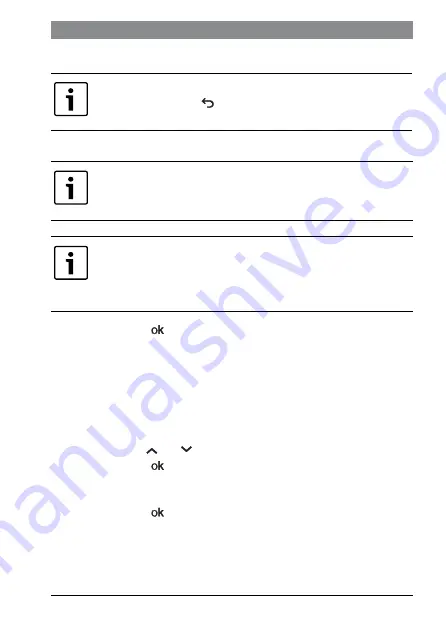
Controls | 31
6 720 813 643 (2018/04)
•
Horizontal
A7 Wireless Connectivity
▶ Touch the symbol
.
Display shows following menu.
–
Wi-Fi
Wi-Fi menu
Connect the appliance to a network,
▶ Access to information / adjustments menu.
Display shows
SA Settings
▶ Use the symbols
or
to select
A7 Wireless Connectivity
▶ Touch the symbol
.
Display shows,
–
Wi-Fi
▶ Touch the symbol
.
Display shows following menus,
–
SC Scan / ST Status
–
HT Hotspot
–
RE Reset
After the display's position has been adjusted:
▶ Touch the symbol
to exit.
Remote control with Wi-Fi (7736504945),
▶ The structure of Wi-Fi menu will be available on the remote
control HMI.
Remote control without Wi-Fi (7736504946),
▶ Confirm that a Wi-Fi dongle is installed in the appliance.
▶ The structure of Wi-Fi menu will not be available on the remote
control HMI, it only be available on the appliance HMI.
Summary of Contents for 7736504945
Page 19: ...Controls 19 6 720 813 643 2018 04 Safety information Fig 14 ...
Page 21: ...Controls 21 6 720 813 643 2018 04 5 3 Main menu structure Fig 16 User s menus ...
Page 22: ...22 Controls 6 720 813 643 2018 04 5 4 Service menu structure Fig 17 Service menus ...
Page 46: ...46 6 720 813 643 2018 04 Notes ...
Page 47: ... 47 6 720 813 643 2018 04 Notes ...
Page 48: ......
















































