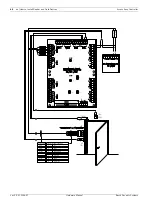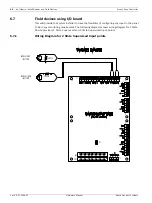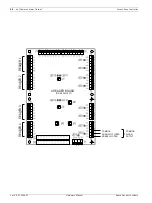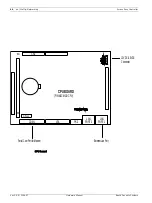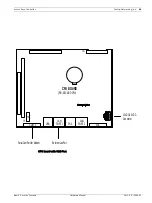58
en | How to Install & Set the TCP/IP Address on a PC
Access Easy Controller
Ver 2.0.0 | 2006.07
Hardware Manual
Bosch Security Systems
6.
The dialog box that appears is shown below. From this box, select Microsoft TCP/IP ver-
sion 6 in the window
7.
Click
to proceed with the component installation. Follow any instructions that
may be displayed on the screen. Note that the system may ask you to insert your Win-
dows Installation Disk in the CD ROM drive. When finished, go back to step 3 and select
the TCP/IP Protocol - network adapter line from the list of installed network components.
Then proceed to step. 8.
8.
With the TCP/IP - adapter component highlighted, click
to define the TCP/
IP Properties. The TCP/IP properties dialog box will appear as shown following