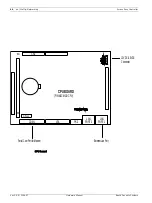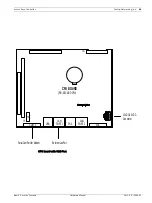70
en | Dial-Up Networking
Access Easy Controller
Ver 2.0.0 | 2006.07
Hardware Manual
Bosch Security Systems
10.5
Handling of IP Addresses by Access Easy Controller
When dial-up networking is used to connect to the Access Easy Controller, the connection is
made using a communication point-to-point protocol (PPP). The PPP protocol is used when-
ever a computer establishes a dial-up connection to any server. In the case of Access Easy
Controller, the controller acts as the server and established the PPP connection to the cus-
tomer's computer.
When a dial-in session is started, the server assigns an IP address to the computer that has
dialled-in and requested the session. In our case, the server is the Access Easy Controller.
The IP address that is assigned to the computer making the dial-in request is obtained from a
database parameter in Access Easy Controller, which can be managed as necessary from the
Panel Admin, Panel Setup section of the database.
Normally, the dial-up IP address is managed automatically by Access Easy Controller based on
the network address that is assigned to the controller during the installation and setup pro-
cess. If the controller is assigned a Class A network address, then the controller will automat-
ically configure the dial-in IP address to a Class C address. If the controller is assigned a
Class B or Class C network address, then dial-up networking will automatically be configured
to a Class A address. In most cases, the different class of the dial-in IP address will prevent
any conflict or duplication of IP addresses within the customer's network.
10.6
Changing the Dial-In IP Address
Normally, the dial-in IP address is managed automatically by the controller and will never need
to be changed by the user. A possibility exists, however, that the automatically assigned dial-
in IP address could conflict with another computer on the customer's network. In that cause,
it will be necessary to modify the default dial-in IP address.
To change the dial-in IP address, connect to the Access Easy Controller over the network and
login. Then go the Panel Admin, Panel Setup and select the Dial In IP Settings hot link. Mod-
ify the IP address and save the change.