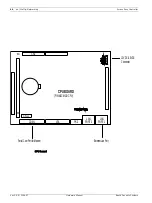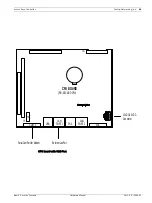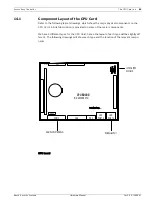74
en | Dial-Up Networking
Access Easy Controller
Ver 2.0.0 | 2006.07
Hardware Manual
Bosch Security Systems
10. To connect to the Access Easy Controller, double-click the Access Easy Controller HQ
icon to display the following.
11. In the User Name and Password boxes, enter the Dial-In User name and password of the
Access Easy Controller to which you want to connect. Then, if it is not already displayed,
enter the appropriate phone number and click Connect.
12. After successfully connecting, open your Web browser. Then enter the IP address of the
Access Easy Controller in the address or location bar of the browser and press ENTER. If
you have successfully connected to the controller, the Access Easy Controller Login
screen is displayed.
13. Log in to the controller by entering a valid User ID and password and click Login.
i
NOTICE!
Please be patient. It will take about 30 seconds from the time the controller's modem
answers the incoming call until the user id and password are validated and the dial-in user is
registered by the controller. Most versions of dial-up networking will display a message to the
user when the dial-in authentication process is completed. Wait for the connection to com-
plete before proceeding to the next step.