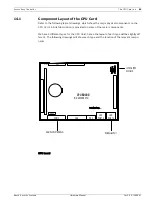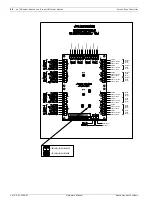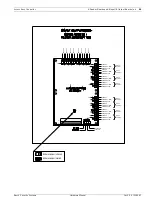86
en | Restoring a Backup Copy of Database to the Access Easy Controller
Access Easy Controller
Ver 2.0.0 | 2006.07
Hardware Manual
Bosch Security Systems
13
Restoring a Backup Copy of Database to the Access
Easy Controller
This procedure explains the steps necessary to restore a copy of the controller's database
from a backup stored on a computer.
This procedure provides a way to recover the customer's database without the necessity of
complete re-entry. It would typically be used only under the following circumstances:
X
The controller's CPU card has been replaced due to a hardware failure.
X
To install a software upgrade in an operational controller
In both instances, it is desirable to reinstall the customers' existing database, rather than
requiring complete database re-entry.
13.1
Tools Needed
X
Computer with network card and Windows operating system
X
Connectivity between the computer containing the database and the controller through
the network or directly by use of a crossover cable
13.2
Before Starting the Update
1.
Be sure the controller is currently operating by logging on the controller, or having the
customer log on to the controller.
2.
While logged on, select Panel Admin, Panel Setup and note the IP addresses and PC
names listed under the section heading Remote PC Addresses. For security reasons, only
a computer with an IP address matching one of the three shown in this section will be
allowed to make the FTP connection necessary to recover the controller database.
3.
If the IP address of the computer to be used for database recovery does not match one of
the three listings shown in the database, then the connection will be denied. In that
case, it will be necessary to change the settings of either the computer or the controller's
database so that they match. This should be done before proceeding to the recovery pro-
cedure. If the controller database is changed, save the changes before proceeding.