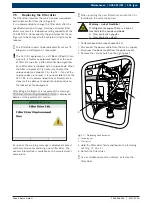1 689 988 238
2012-11-06
|
Robert Bosch GmbH
Program description | ACS 651/751 | 109
en
10.
Press the
o
or
u
keys to scroll through the list of
Renault vehicle models. Select the required model
and press
E
.
The following screen is displayed.
11.
Press
E
.
The vehicle code and the vehicle information
corresponding to the selected vehicle model are
displayed on the screen.
12.
Press
E
.
The automode service parameters are displayed.
i
To modify the automode service parameters,
refer to chapter 4.8.1.
13.
Press
E
.
The
“Vehicle Details”
screen is displayed.
14.
Check the type of service couplings on the vehicle
A/C system. Connect the appropriate couplings to
the service connections.
!
Do not use any tools to tighten the couplings.
15.
Press
u
to navigate to the
“Vehicle ID (Plate Num-
ber)”
field. Enter the plate number of the vehicle
being serviced.
16.
Press
u
to navigate to the
“VIN Number”
field. En-
ter the VIN number of the vehicle being serviced.
17.
Press
E
.
The following
“Information”
screen is displayed.
i
If the engine is not OK, select
“No”
and press
E.
Execute the steps listed in chapter 6.13.4.
18.
If the engine is OK, press
E
.
The following screen is displayed.
19.
If the A/C system is OK, press
E
. Execute the
steps listed in chapter 6.13.2.
i
If the A/C system is not OK, select
“No”
and
press
E.
Execute the steps listed in chapter
6.13.3.