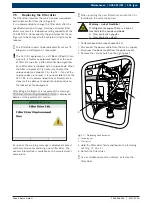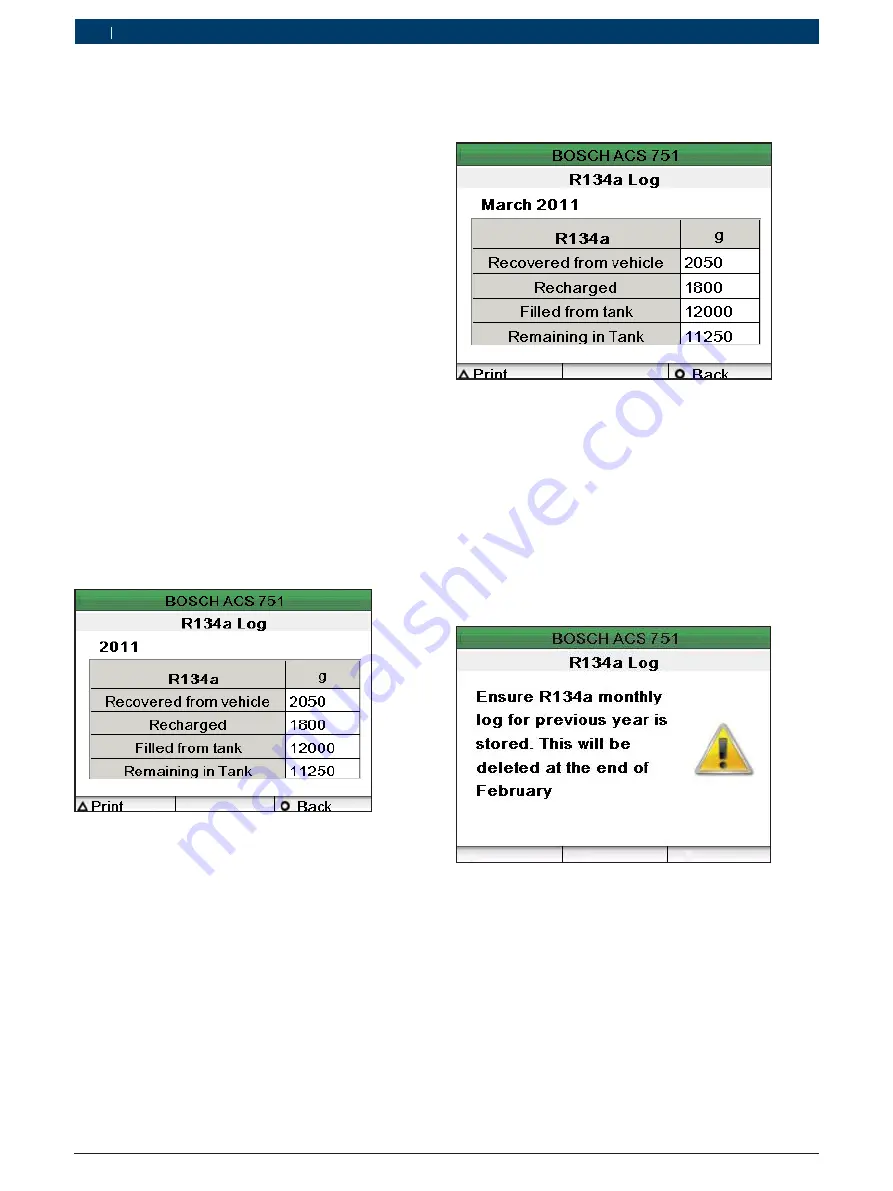
1 689 988 238
2012-11-06
|
Robert Bosch GmbH
116 | ACS 651/751 | Maintenance
en
7.3.3
R134a Log
Use this option to view the following data:
R
Quantity of refrigerant recovered from the vehicle
R
Quantity of refrigerant recharged to the vehicle
R
Quantity of refrigerant available in the internal
refrigerant tank after the last service
You can view the R134a log either annually or monthly.
A maximum of three annual reports can be stored. The
monthly report can be viewed for each month of the
current year only.
i
The monthly reports of the preceding year are not
overwritten in the first two months of the current
year. In other words, the monthly reports of the last
year are not overwritten until the end of February. If
required, the monthly logs of the last year should be
printed before they are overwritten.
1.
Select
"R134a Log"
in the
Service Record
menu.
2.
Select
"Annual"
or
"Monthly"
.
3.
If you select "
Annual
", select the year for which you
wish to view the summary. If you select "
Monthly
",
select the month for which you wish to view the
summary.
The annual R134a log is displayed as follows:
To return to the
Service Record
menu, press
c
twice.
To return to the main menu press
c
4 times.
The monthly R134a log is displayed as follows.
i
The "
" option is available only if the printer is
enabled. To enable the printer, refer chapter 4.4.1.
i
The "
Reset
" option appears only if you have not reset
the R134a record already. The
"Reset"
option will be
enabled only in the months January and February.
i
For the months January and February, the following in-
formation screen is displayed at the end of each service
which warns you to back up the monthly R134a log of
the previous year.