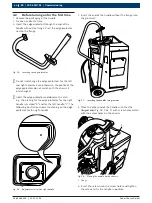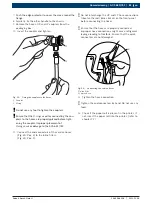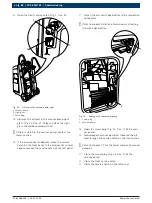1 689 988 238
2012-11-06
|
Robert Bosch GmbH
76 | ACS 651/751 | Product description
en
The status and warning light (
Fig. 3, Pos. 2
) indicates
the status of the service.
Color indicated by the
status and warning light
Status of service
Red
Error/Warning
Blinking green
Operation in progress
Static green
Operation complete
i
See chapter 5 for troubleshooting.
Bosch supplies USB disks to update the ACS 651/751
software. If required, the USB disk can be plugged to the
USB port (Fig.6 ,Pos. 1) to perform the firmware/soft-
ware/database update.
!
2
ABC
3
DEF
6
MNO
9
ABC
0
+
*
]
123
WXYZ
8
TUV
7
C
i
PQRS
5
JKL
4
GHI
1
2
ABC
3
DEF
6
MNO
9
ABC
0
+
*
]
123
WXYZ
8
TUV
7
PQRS
5
JKL
4
GHI
1
459897_47Nk
v
LP
HP
0
2
4
6
8
10
12
14
16
0
5
10
100
200
300
400
500
15
20
25
30
34
1
Fig. 6:
USB port
i
See chapter
7.10 to refer to the
detailed procedure for
updating the software.
3.4.3
Selection and function keys
Keys
Description
c
Function keys,
The function keys (Fig. 3, Pos. 6) are assigned
various functions in the ACS 651/751 software.
The functions of the keys are specified in the soft
key bar of the ACS 651/751 software.
o
or
u
Navigate up or down
v
or
z
Navigate right or left
E
Return
C
Clear
Switch between numeric and
alphabetical entry
3.4.4
Input keys
The alphanumeric input keys (Fig. 3, Pos. 5) can be
used to enter letters and special characters in input
fields. In an input field, pressing a key several times in
succession displays all the characters it can be used for
(upper case letters, special characters).
i
The alphabetical entries can be made in upper case
only.
3.4.5
Printer
You can print service reports or R134a logs from the
printer. The procedure to activate the printer is de-
scribed in the section 4.4.1.
!
If water enters the printer accidentally, the printer
stops functioning temporarily. This is because of
inadequate temperature at the printer head. Switch
off the printer till the printer head is dry. If you
cannot print even after the printer head is dry,
contact customer service
.
459897_4Nkv
1
2
Fig. 7:
Printer
1 Cover