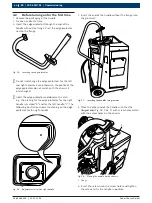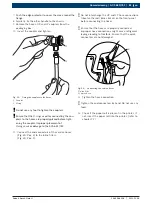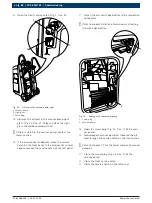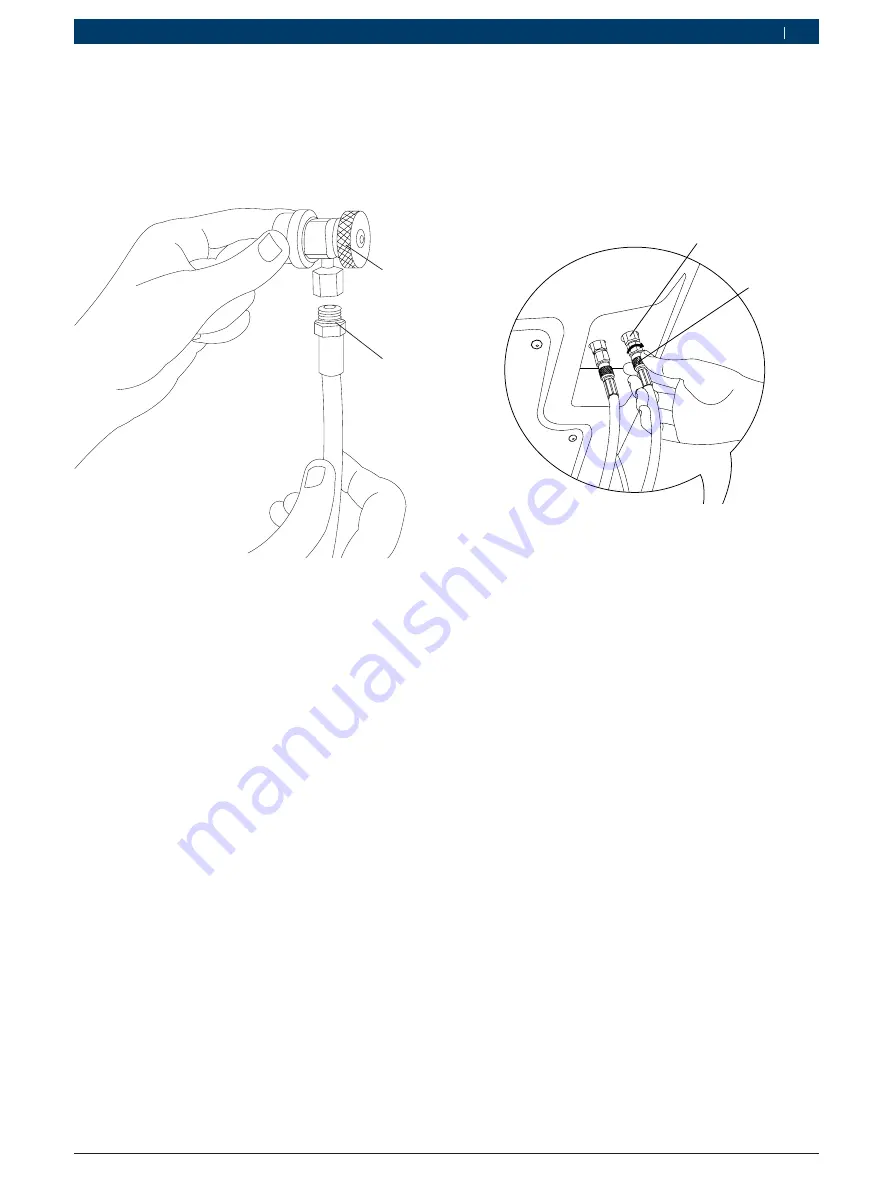
1 689 988 238
2012-11-06
|
Robert Bosch GmbH
Commissioning | ACS 651/751 | 81
en
7.
Push the edge protector to cover the area around the
flange.
8.
Similarly, fix the other handle to the chassis.
9.
Remove the hoses, HP and LP couplers from the
packaging box.
10.
Insert the coupler and tighten.
459872_4lN
kv
2
1
Fig. 19: Fixing the couplers to the hoses
1. Coupler
2. O-ring
!
Do not use any tool to tighten the couplers.
!
Ensure that the O-rings used for connecting the cou-
plers to the hoses are properly placed before tight-
ening the coupler. Improper placement of
O-rings causes damage to the ACS 651/751
.
11.
Connect the end connectors of the service hoses
(
Fig. 20, Pos. 2
) to the inline filters
(
Fig. 20, Pos. 1
).
i
Do not interchange the HP and LP hose connections.
Observe the red / blue stickers on the front panel
before connecting the hoses.
i
Ensure that the hoses are properly connected.
Improper hose connections might cause refrigerant
leakage leading to frostbite. Ensure that the quick
connectors are not damaged.
459897_50Nkv
2
1
Fig. 20: Connecting the service hoses
1 Inline filter
2 Service hose
12.
Tighten the hose connection.
i
Tighten the end connectors by hand. Do not use any
tools.
13.
Check if the paper roll is present in the printer. If
not, insert the paper roll into the printer, (refer to
chapter 7.7)