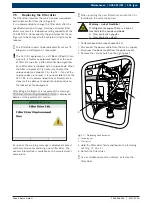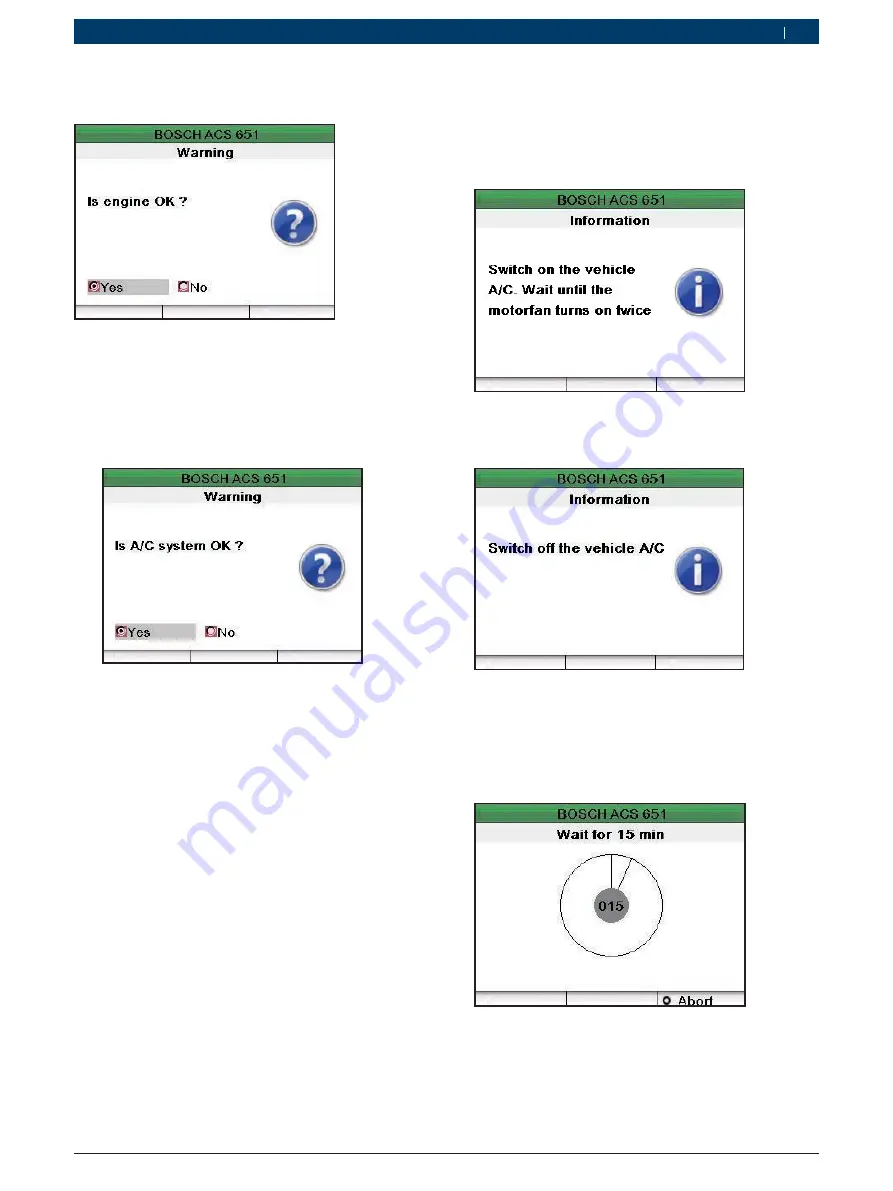
1 689 988 238
2012-11-06
|
Robert Bosch GmbH
Program description | ACS 651/751 | 113
en
10.
Press
E
.
The following
“Information”
screen is displayed.
i
If the engine is not OK, select
“No”
and press
E
.
Execute the steps listed in chapter 6.13.8.
11.
If the engine is OK, press
E
.
The following screen is displayed.
12.
If the A/C system is OK, press
E
. Execute the
steps listed in chapter 6.13.6.
i
If the A/C system is not OK, select
“No”
and
press
E
. Execute the steps listed in chapter
6.13.7.
6.13.6 Executing recovery when the engine and the
A/C system are OK
i
After executing step 12 of chapter 6.13.5, the follow-
ing screen is displayed.
1.
Follow the instructions on the screen and press
E
.
The following screen is displayed.
2.
Follow the instruction on the screen and press
E
.
The recovery phase is initiated.
i
After the oil drain is completed, the following
screen is displayed.
i
The recovery phase continues till the absolute pres-
sure is 600 mbar. When the recovery is completed,
it is possible to select and execute the other service
phases.