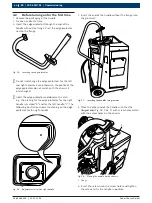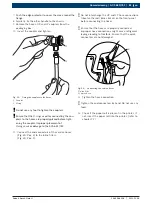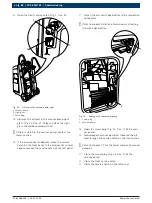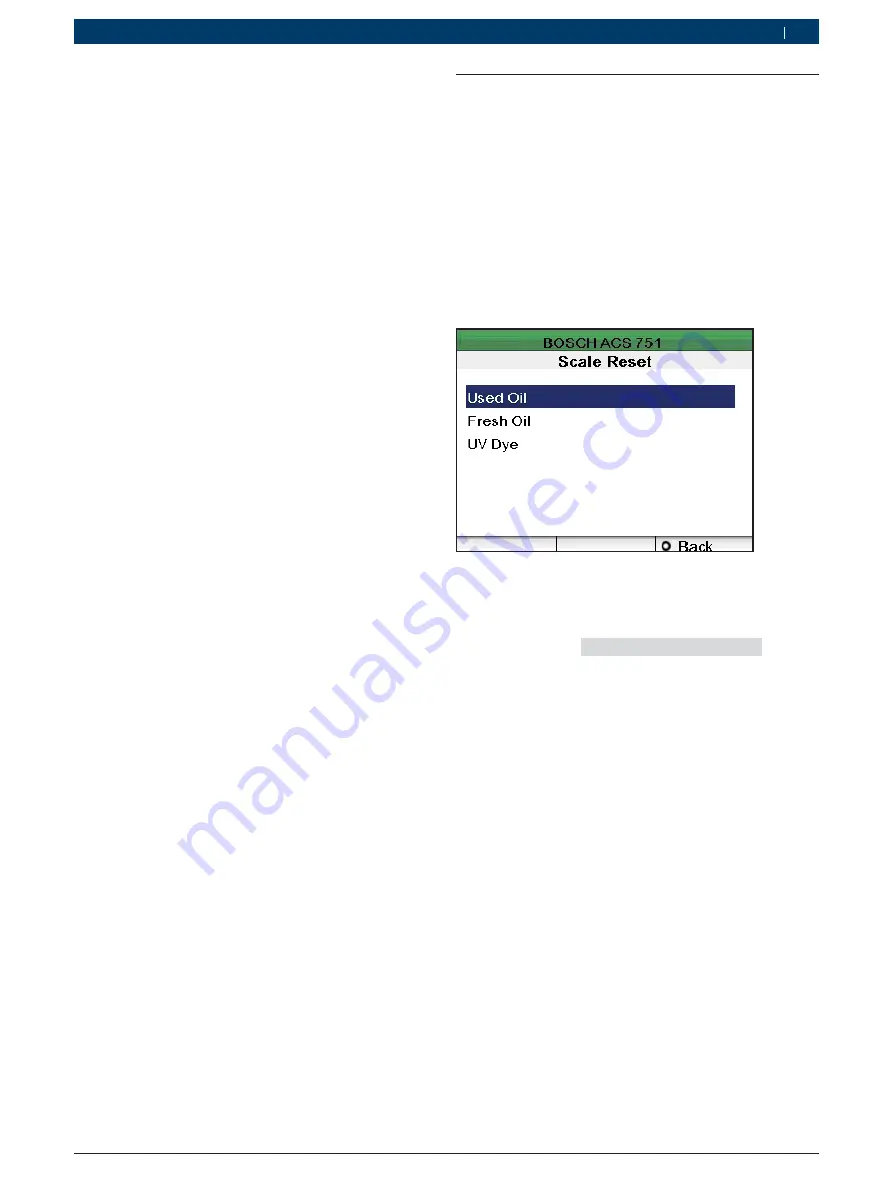
1 689 988 238
2012-11-06
|
Robert Bosch GmbH
Commissioning | ACS 651/751 | 85
en
4.4.1
Printer settings
You can enable or disable the printer.
i
To get printouts, it is necessary to enable the printer.
1.
In the menu
General Settings
, select "
Printer
" and
press
E
.
2.
Select "
Printer Enable
" and
press
E
.
The current setting of the printer is displayed on
the screen.
3.
Select the option "
On
" or "
Off
"
4.
Press
E
.
i
If you wish to print the workshop details, execute
the following steps.
5.
Select "
Workshop Detail in Printer
".
6.
Press
E
.
The current setting is displayed on the screen.
7.
To enable printing of workshop details in the print-
out, select the option "
Enable
".
8.
Press
E
.
9.
Press
c
4 times to return to the main menu.
"
The
General Settings
are successfully set.
4.5
Setting zero points for the scales
i
A minimum quantity of refrigerant is always present
in the tank. This quantity accounts for the variation
in the zero setting of the R134a scale. Hence, zero
setting is not required for the R134a scale.
1.
Connect the power cable to the mains supply.
2.
Turn on the master switch on the ACS 651/751.
3.
In the menu "
ACS Settings
" select the menu item
"
Calibration
" and press
E.
The menu
Calibration
is displayed.
4.
Select "
Scale Reset
".
5.
Consecutively, select "
Used Oil
", "
Fresh Oil
" and "
UV
Dye
". Use the
o
or
u
to select the required scale.
6.
Detach the bottle from the corresponding scales.
7.
Select "
Remove Bottle
".
The message
Reset Scale Completed
is
displayed.
8.
Press
E
.
9.
Repeat the procedure for all the scales (start again with
step 3).
10.
Press
c
4 times to return to the main menu.
11.
Attach the bottles back to the corresponding quick-re-
lease couplers (refer to chapter 3.4.8, figs. 10 and 11).
"
The scales are successfully zeroed