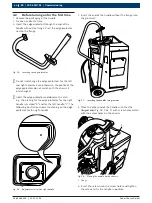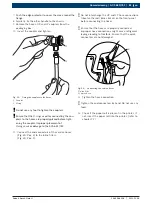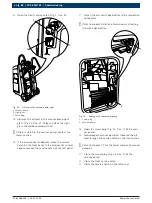1 689 988 238
2012-11-06
|
Robert Bosch GmbH
88 | ACS 651/751 | Commissioning
en
4.8.2
Selecting hose length
1.
In the menu
System Defaults
, select "
Select hose length
".
2.
Press
E
.
3.
Select the hose length used.
4.
Press
E
.
4.8.3
Buzzer settings
1.
In the menu
System Defaults
, select "
Buzzer Settings
".
2.
Press
E
.
3.
Select the option "
ON
" or "
OFF
"
4.
Press
E
.
4.8.4
R134a recording limit
!
Following successful transfer of the data to the USB
stick, the R134a data records on the ACS 651/751
are deleted automatically. Transfer the R134a data
record immediately to a PC or Notebook.
i
The ACS 651/751 stores the R134a service data
records. The standard limit value setting for the
maximum number is 400 data records.
i
Automatic mode:
A separate R134a data record is generated for each
vehicle A/C service.
Manual mode:
Irrespective of the number of phases selected, only
one data record is generated.
The number of data records (20 - 400) can be altered
as follows:
1.
In the main menu select "ACS settings"
.
2.
Select "System Defaults" → "R134a Record Limit"
3.
Press
E
.
The following screen is displayed. If the limit is already
set, the value is displayed.
i
During commissioning, it is not necessary to perform
flushing. However, while changing from PAG to POE
or vice-versa, perform flushing. For information on
flushing, refer to chapter 6.8.
!
It is highly recommended to perform flushing at the
time of changing the oil from PAG to POE or vice-
versa to avoid cross contamination of oil. Cross
contamination may lead to damage of the vehicle
A/C system. Bosch will not accept any liability for
damage either to the ACS 651/751 or the vehicle A/C
system arising due to cross contamination.
3.
Based on the type of oil (PAG or POE), select the quantity
calculation type for oil recharge - absolute or delta.
4.
Press
E
.
T
he following
screen is displayed.
5.
Set the automode service parameters. To set the
default values again, press
.
6.
Press
E
to return to the
System Defaults
menu.