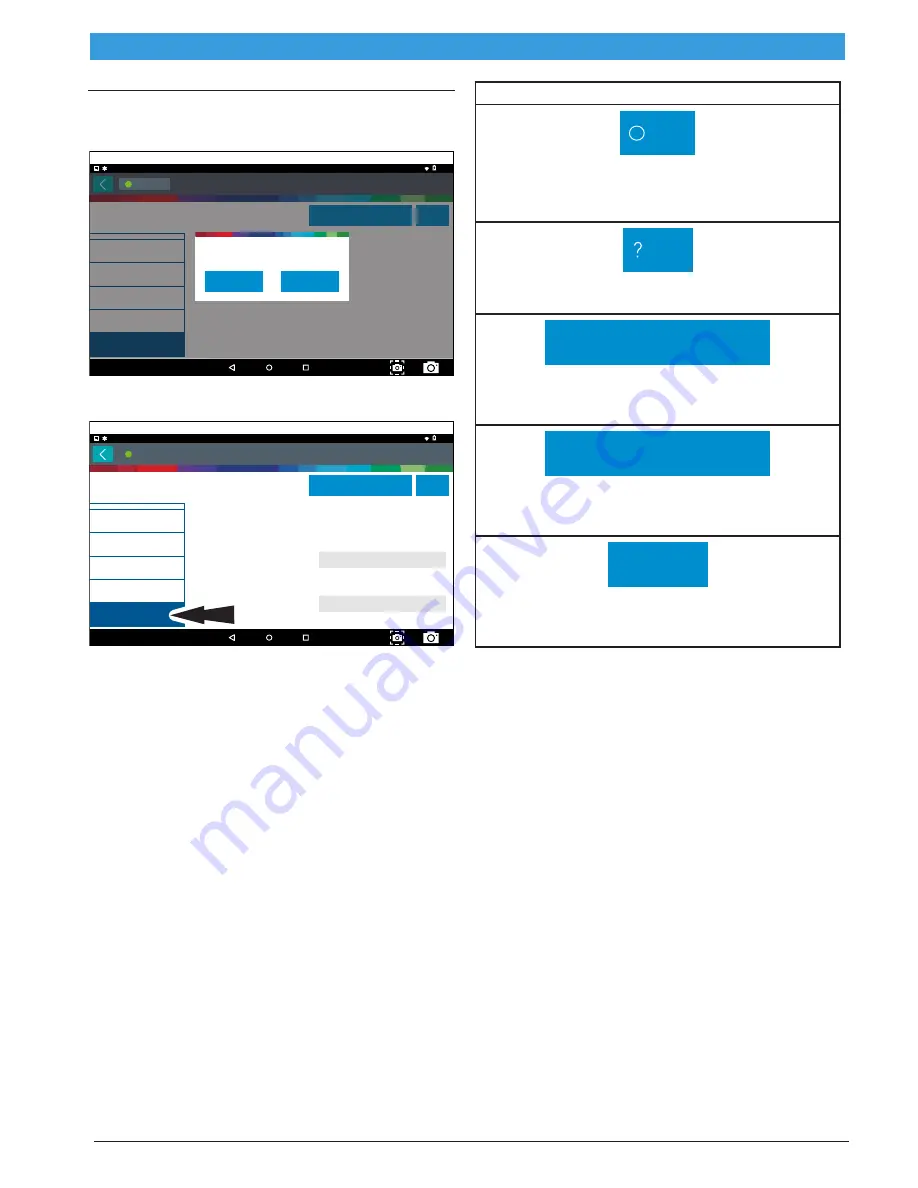
582819 | REV. A | 07.2018
Bosch Automotive Service Solutions Inc
ADS 325
|
User Manual
| 25 | en
Vehicle Info
Mode 9 views Vehicle Identification Numbers (VINs),
calibration ID(s), and verification number(s).
Generic OBDII
11:09
02 Sensors Mode 5
Special Tests Mode 8
DTCs Modes 3, 4, 7, A
Non-continuous Tests
Mode 6
Vehicle Info Mode 9
?
May 31, 2018
Use Metric Units
Help
?
Make sure the key is ON and the Engine is OFF.
OK
Cancel
Connected
ss03119
1. Select Vehicle Info from the Generic OBDII screen.
2. Follow the prompts on the screen.
Generic OBDII
11:09
02 Sensors Mode 5
Special Tests Mode 8
DTCs Modes 3, 4, 7, A
Non-continuous Tests
Mode 6
Vehicle Info Mode 9
May 31, 2018
Connected
Vehicle Identification Number
Vehicle Identification Number
Calibration Identification Number
Calibration Identification Number
Vehicle Information (Mode 9)
Controller
Controller
ENGINE
Calibration Verification Number
ENGINE
Use Metric Units
Help
?
1FTPW14V28FC54321
BOSCHA1037366956
ss03120
The 17 digit VIN provides information on the vehicle
including year of manufacture, engine and possibly
transmission type, vehicle body style, and color.
Mode 9 is not supported on older vehicles, so a visual
check of the VIN through the windshield or on the door
sticker would be required to obtain that VIN. Mode 9 is
used on the tool to AutoID the vehicle and for calibration
verification to see if a newer calibration is available for
re-flashing the ECU.
Vehicle Info Button Definitions
Other
Other Button
Tapping the Other button displays a pop-up link that
takes the user to more buttons.
Help
Help
Selecting Help will open an online user manual.
Use Metric Units
Use Metric Units
Selecting Metric Units will switch from English/Stan-
dard Units to Metric Units.
Use English/Standard Units
Use English/Standard Units
Selecting English/Standard Units will switch from
Metric Units to English/Standard Units.
Screen Capture
Screen Capture
Selecting Screen Capture will save a copy of the cur-
rent open screen.
















































