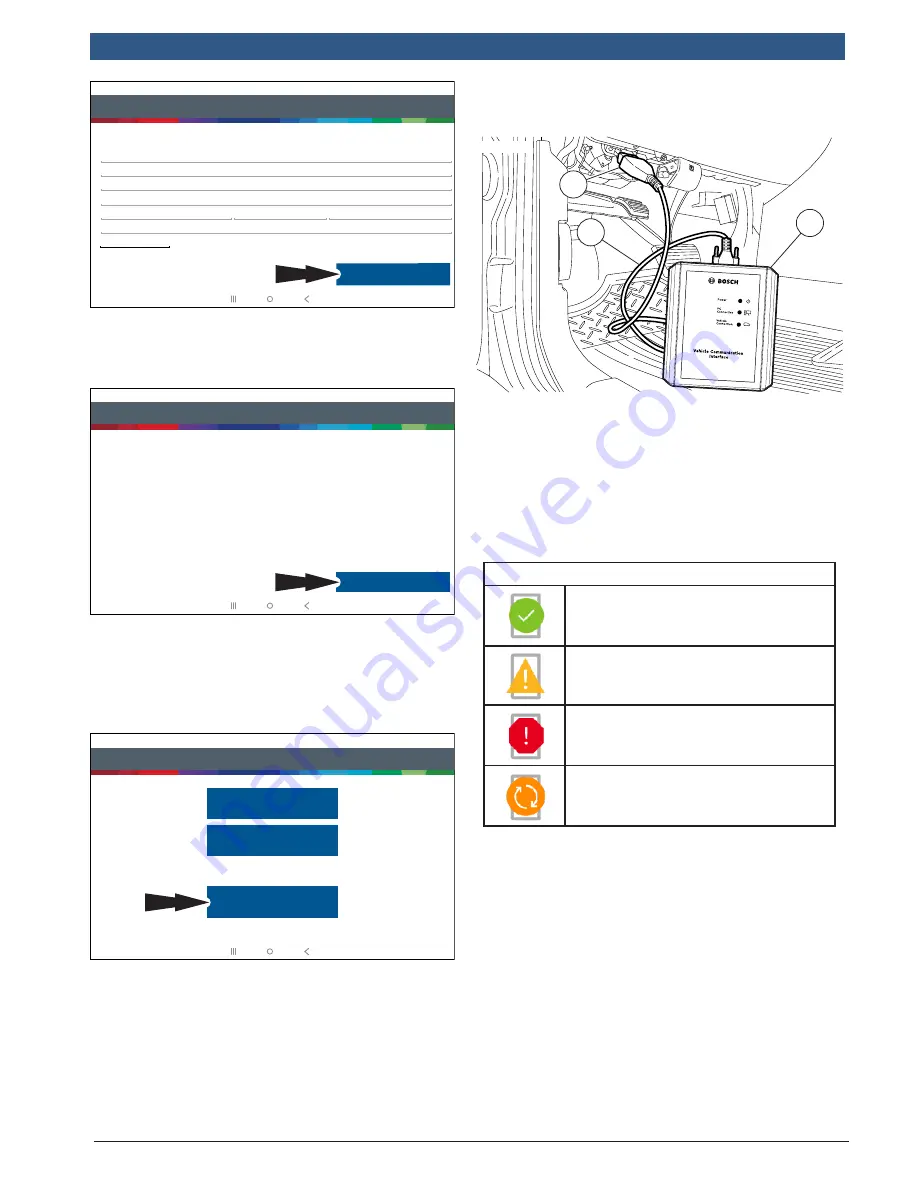
1699502643 | REV. B | 05.2020
© Bosch Automotive Service Solutions Inc
ADS 525X
|
Quick Start Guide
|
7
|
en-US
Step 6 of 7 - Activate Warranty
Activate Warranty
ValuedCustomer@gmail.com
123-555-1234
5678 Shop Lane
Detroit
Michigan
48260
USA
Address 2 (optional)
Confirm Info
E0VTOW0000000000GR
rt0008
Enter contact information. Follow the
prompts on the screen.
Step 6 of 7 - Activate Warranty
Activate Warranty
ValuedCustomer@gmail.com
ValuedCustomer
123-555-1234
Bosch
Bosch
5/15/2018
5678 Shop Lane
Detroit, Michigan 48260
USA
E0VTOW0000000000GR
Activate Now
rt0009
Confirm information. Follow the prompts
on the screen and activate warranty.
9. Setup Printer
Step 7 of 7 - Printer Setup
If skipped you may setup a printer later from settings.
Skip
Print test page
Printer setup help
rt0010
Note: This can be completed later by
going to Settings located on the Main
Menu screen.
10. Connect the VCI to the
vehicle.
rt00001
1
2
3
1.
OBDII/DLC Cable
2.
DLC
3.
VCI
11. Connect the handset to the
VCI.
Pairing
VCI Connection Manager Icon Definitions
Icon that will display when user is
connected to DVCI.
Icon will display when user is
connected to DVCI but signal is
degraded.
Icon will display when user is NOT
connected to DVCI.
Icon will display when user is connected
to DVCI, but the version does not match
expected tablet version.
The VCI is paired to the handset
during manufacturing and should be
paired out of the box.
a. Connect the VCI to the vehicle
DLC.
b. At this point VCI Connection
Manager icon should display
“Connected via Wi-Fi”.


































