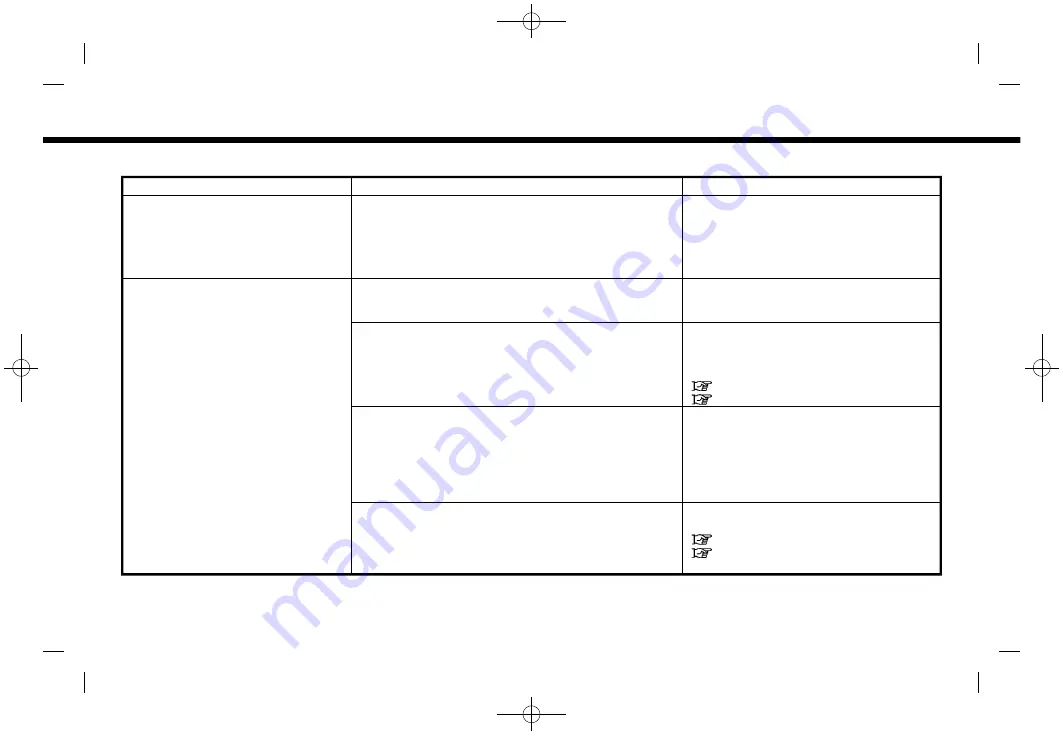
(190,1)
[ Edit: 2019/ 9/ 13
Model: 2020MY AIVI ST3 OM_N20E-AV1NJU0_NAVIOM19-022 ]
8. Troubleshooting guide
MAP SCREEN
Symptom
Possible cause
Possible solution
Names of roads and locations differ
between 2D and 3D view.
This is because the quantity of the displayed informa-
tion is reduced so that the screen does not become too
cluttered. There is also a chance that names of the
roads or locations may be displayed multiple times, and
the names appearing on the screen may be different
because of a processing procedure.
This is not a malfunction.
The location of the vehicle icon is
misaligned from the actual position.
The vehicle was transported after the ignition switch
was placed in the OFF position, for example, by a ferry or
car transporter.
Drive the vehicle for a period of time on a
road where GPS/GNSS signals can be
received.
The position and direction of the vehicle icon may be
incorrect depending on the driving environments and
the levels of positioning accuracy of the navigation
system.
This is not a malfunction. Drive the vehicle
for a period of time to automatically
correct the position and direction of the
vehicle icon.
“Current vehicle location” (page 6-38)
“Current vehicle location” (page 6-48)
Driving with tire chains or tires that have been replaced
may result in an incorrect vehicle location display due to
miscalculation by the speed sensor.
Drive the vehicle for a period of time (at
approximately 19 MPH (30 km/h) for about
30 minutes) to automatically correct the
vehicle icon position.
If this does not correct the vehicle icon
position, it is recommended you contact a
NISSAN dealer.
The map data has a mistake or is incomplete (the
vehicle icon position is always misaligned in the same
area).
Updated road information will be included
in the next version of the map data.
“How to update map data” (page 6-44)
“How to update map data”
(page 6-54)
Condition:
8-20













































