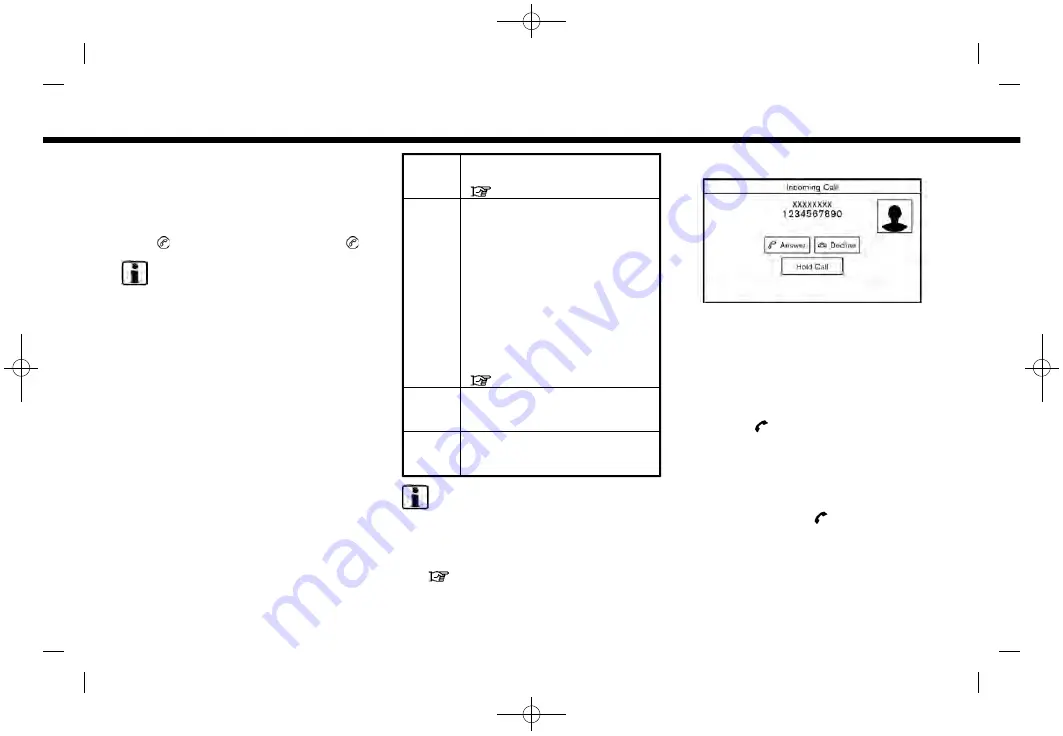
(57,1)
[ Edit: 2019/ 9/ 13
Model: 2020MY AIVI ST3 OM_N20E-AV1NJU0_NAVIOM19-022 ]
3. Touch one of the registered cellular
phones from the list.
When the connection is successful,
"Connected" is displayed under the
device name.
If [ ] is displayed in gray, touch [ ].
INFO:
To select a phone, the Bluetooth® of the
cellular phone needs to be turned on.
Making a call
1.
Touch [Phone] on the Launch Bar.
2. Select one of the following methods to
make a call.
[Quick
Dial]
Select a telephone number re-
gistered as a Quick Dial number.
[Phone-
book]
Select a person and the phone
number you wish to call from the
phonebook.
Depending on the device, the
phonebook will be downloaded
from the cellular phone auto-
matically when it is connected. If
the automatic download does
not take place, the telephone
number must be transferred to
the hands-free phone system
from the cellular phone prior to
using this method.
[Call
History]
Select a telephone number from
recent incoming, outgoing or
missed calls.
[Dial
Num-
ber]
Enter the phone number manu-
ally using the keypad displayed
on the screen.
INFO:
Either of the two connected phone
devices can be selected for dialing
operation when [Allow 2 Phones Si-
multaneously] is turned on.
“Bluetooth® settings” (page 2-16)
Receiving a call
When you receive a phone call, the display
switches to the Incoming Call screen and
the ringtone is played through the vehi-
cle’s audio system.
Taking a call:
To answer the call, take one of the
following actions.
.
Push
<
>
on the steering wheel.
.
Touch [Answer].
Rejecting a call:
To reject the call, take one of the following
actions.
.
Push and hold
<
>
on the steering
wheel.
.
Touch [Decline].
Holding a call:
To hold the call, touch [Hold Call].
4. Hands-Free Phone
Condition:
4-5
















































