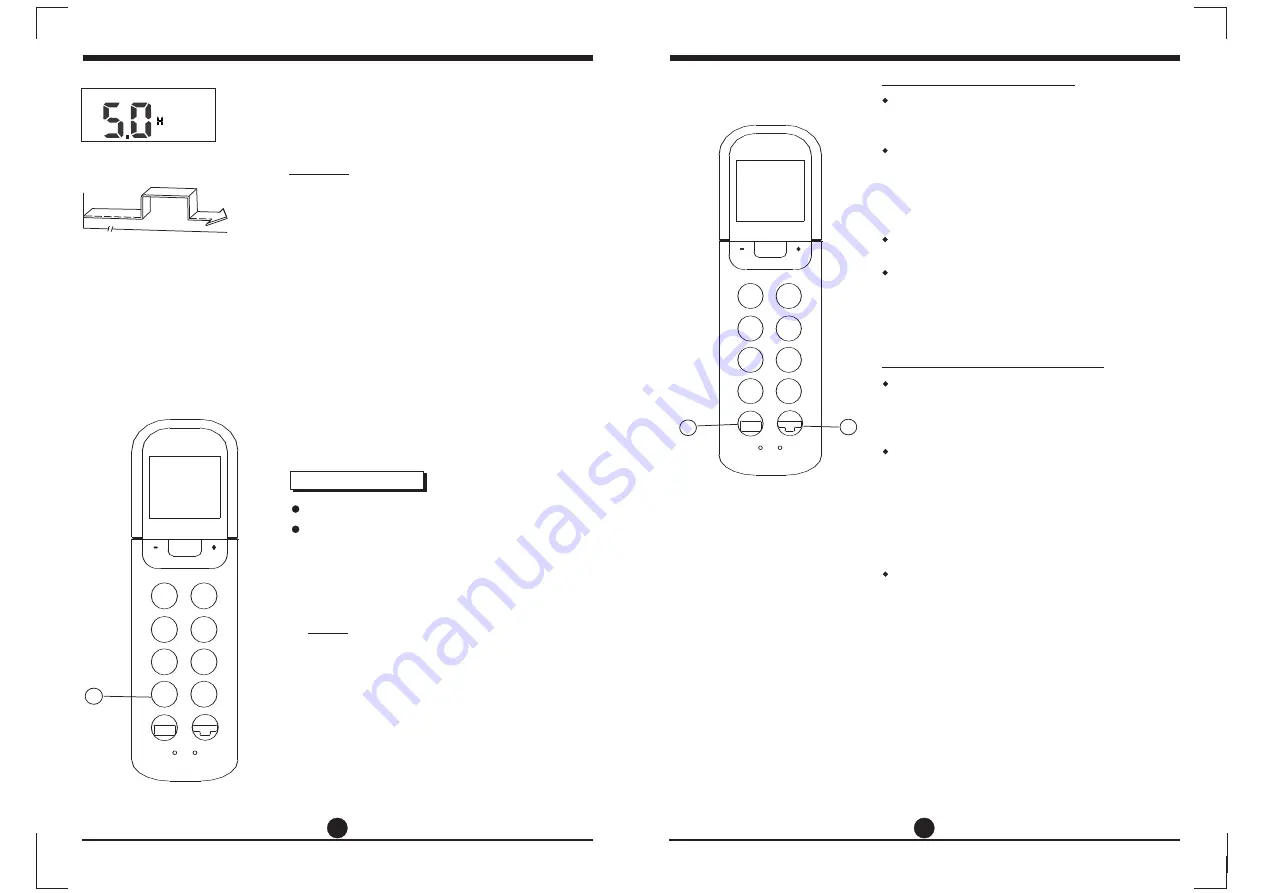
13
14
Example:
TIMER ON
→
TIMER OFF
(Off
→
Start
→
Stop operation)
This feature is useful when you want to start
the air conditioner before you wake up and
stop it after you leave the house.
To start the air conditioner 2 hours after setting,
and stop it 5 hours after setting.
1. Press the TIMER ON button.
2. Press the TIMER ON button again to display
2.0h on the TIMER ON display.
3. Press the TIMER OFF button.
4. Press the TIMER OFF button again to display
5.0h on the TIMER OFF display .
5. Wait for 3 seconds and the digital display area
will show the temperature again. The "TIMER
ON OFF" indicator remains on and this function
is activated.
Off
Stop
Start
2 hours later
after setting
5 hours later
after setting
Set
NOTE:
The timer setting(TIMER ON or TIMER
OFF) that in sequence occurs directly after the
set time will be activated first.
SLEEP function
TIMER ON OFF
Press this button will initiate SLEEP function.
The sleep function enables the unit to automa-
tically increase(cooling) or decrease(heating)
O
1 C per hour for the first two hours, then hold
steady for the next 5 hours, after that the unit
will stop operation. It can maintain the most
comfortable temperature and save energy.
NOTE: The SLEEP function is only available
under Cooling, Heating and AUTO operations.
1
2
1
LED/FOLLOW ME function
Press this button less than 2nds will initiate LED
function. And if keep pressing this button more
than 2nds,the FOLLOW ME function is initiated.
When the Follow Me function is activated,
the remote display is actual temperature at
its location. The remote control will send this
signal to the air conditioner every 3 minutes
interval until press the FOLLOW ME button
again.
The Follow Me function is not available under
DRY and FAN mode.
Switch the operation mode or turn off the unit
will cancel the Follow Me function automatically.
Press this button less than 2nds will initiate
TURBO function. And if keep pressing this
button more than 2nds,the SELF CLEAN
function is initiated.
Turbo function enables the unit to reach the
preset temperature in the shortest time. When
press this button on cooling mode, the unit will
blow strong cooling air with super high fan speed.
When press this button on heating mode
(applicable to the unit adopts PTC only), the PTC
will be energized and bring fast heating operation.
Under SELF CLEAN mode, the air conditioner
will automatically clean and dry the Evaporator
and keep it as fresh for the next operation.
TURBO/SELF CLEAN function
TURBO
SELF
CLEAN
SLEEP
SILENCE
FP
TIMER
ON
TIMER
OFF
LOCK
RESET
LED
FOLLOW
ME
FAN
SPEED
SWING
MODE
TEMP
ON/OFF
DIRECT
TURBO
SELF
CLEAN
SLEEP
SILENCE
FP
TIMER
ON
TIMER
OFF
LOCK
RESET
LED
FOLLOW
ME
FAN
SPEED
SWING
MODE
TEMP
ON/OFF
DIRECT
Summary of Contents for ASI09AW30
Page 2: ......


































