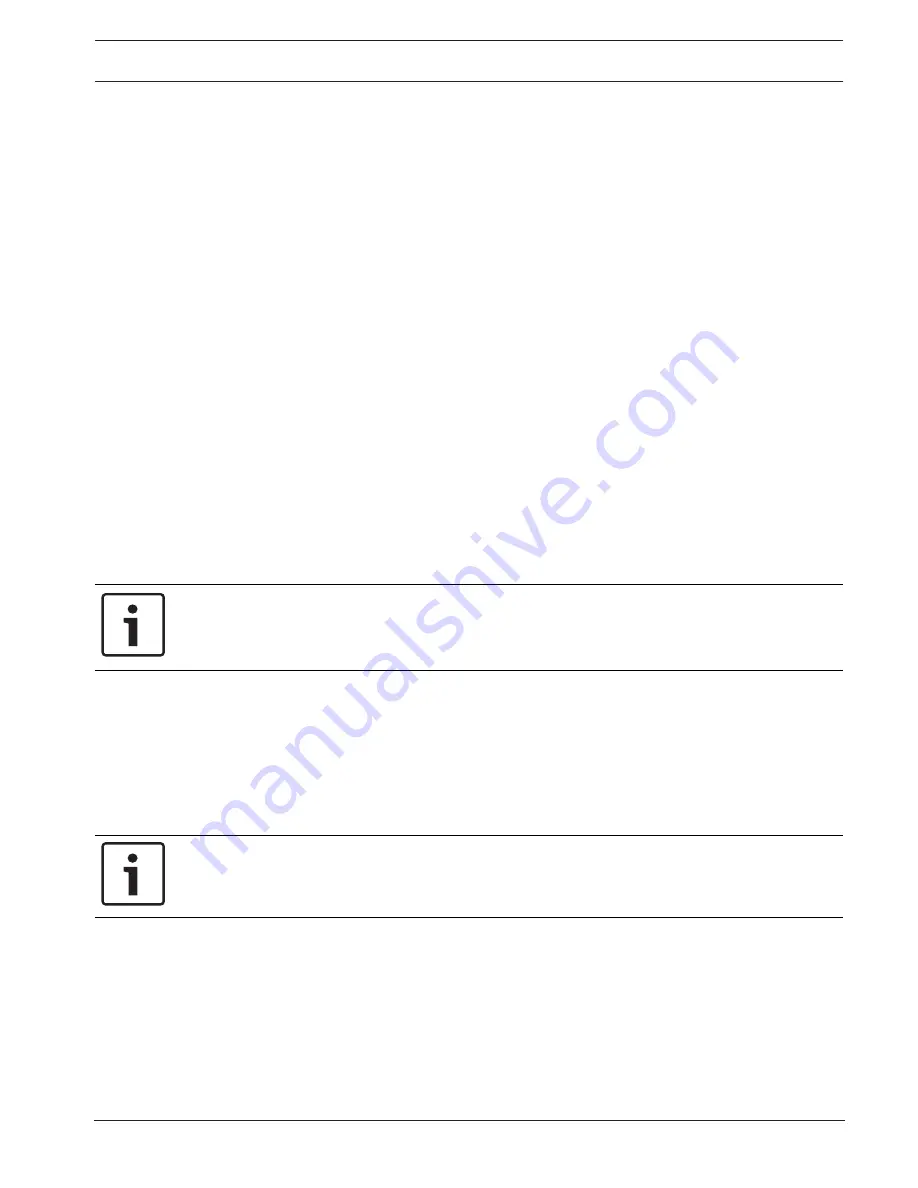
AUTODOME IP 4000i/AUTODOME IP 5000i/
AUTODOME IP 5000i IR
Network | en
61
Bosch Security Systems
User Manual
2018.05 | 1.1 |
Quality of service
The camera offers Quality of Service (QoS) configuration options to ensure fast network
response to PTZ data and images. Quality of Service (QoS) is the set of techniques to manage
network resources. QoS manages the delay, delay variation (jitter), bandwidth, and packet
loss parameters to guarantee the ability of a network to deliver predictable results. QoS
identifies the type of data in a data packet and divides the packets into traffic classes that can
be prioritized for forwarding.
Consult with your network administrator for assistance configuring the
Audio
,
Video
,
Control
,
and the
Alarm video
settings, and to select the appropriate
Post-alarm time
.
The priority of the different data channels can be set by defining the DiffServ Code Point
(DSCP). Enter a number between 0 and 252 as a multiple of four. For alarm video you can set
a higher priority than for regular video and you can define a Post Alarm Time over which this
priority is maintained.
10.6
Multicast
In addition to a 1:1 connection between an encoder and a single receiver (unicast), the
camera can enable multiple receivers to receive the video signal from an encoder
simultaneously. The device either duplicates the data stream itself and then distributes it to
multiple receivers (Multi-unicast) or it sends a single data stream to the network, where the
data stream is simultaneously distributed to multiple receivers in a defined group (Multicast).
You can enter a dedicated multicast address and port for each stream. You can switch
between the streams by clicking the appropriate tabs.
Notice!
Multicast operation requires a multicast-enabled network that uses the UDP and the Internet
Group Management IGMP protocols. Other group management protocols are not supported.
The TCP protocol does not support multicast connections.
A special IP address (class D address) must be configured for multicast operation in a
multicast-enabled network.
The network must support group IP addresses and the Internet Group Management Protocol (
IGMP
V2). The address range is from 225.0.0.0 to 239.255.255.255.
The multicast address can be the same for multiple streams. However, it will be necessary to
use a different port in each case so that multiple data streams are not sent simultaneously
using the same port and multicast address.
Notice!
The settings must be made individually for each stream.
Enable
To enable simultaneous data reception on several receivers you need to activate the multicast
function. To do this, check the box. You can then enter the multicast address.
Multicast Address
Enter a valid multicast address for each stream to be operated in multicast mode (duplication
of the data streams in the network).
With the setting
0.0.0.0
the encoder for the relevant stream operates in multi-unicast mode
(copying of data streams in the unit). The camera supports multi-unicast connections for up to
five simultaneously connected receivers.








































