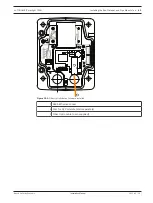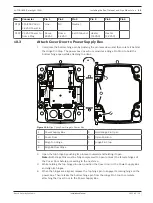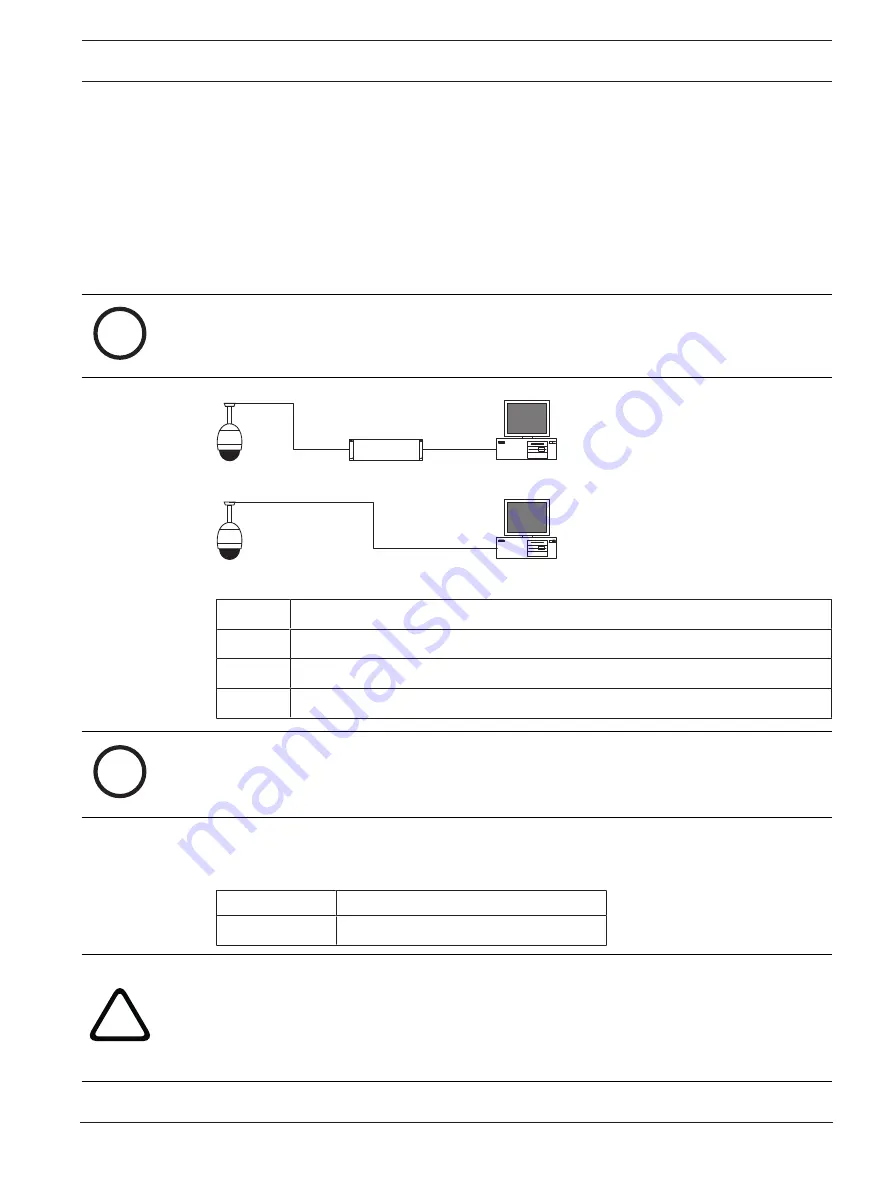
AUTODOME IP starlight 7000i
Connection | en
55
Bosch Security Systems
Installation Manual
2021-03 | 1.2 |
13
Connection
13.1
Connecting the AUTODOME camera to the PC
1.
Install the camera according to the instructions in the appropriate Installation section of
this manual.
2.
Connect an Ethernet cable from camera’s RJ45 connector to a dedicated network switch
to bypass the Local Area Network (LAN).
3.
Connect the dedicated network switch to the RJ45 connector on the PC (see option A
below).
i
Notice!
The camera can also be connected directly to a PC using an Ethernet crossover cable with
RJ45 connectors (see option B below).
1
2
3
4
1
2
2
4
Figure 13.1:
AUTODOME 7000 Series System Configuration
1
AUTODOME 7000 Series
2
IP Connection
3
Network Switch
4
Computer
i
Notice!
You can also use the Bosch Video Client software application to configure the network
settings for an AUTODOME 7000 Series camera. Go to www.boschsecurity.com to download
the Configuration Manager software and Operating Manual.
13.2
Power Cable and Wire Distances Guides
Power
115/230 VAC
Copper Wire
To comply with local codes.
!
Caution!
Compliance with EN50130-4 Alarm Standard – CCTV for Security Applications
To meet the requirements of the EN50130-4 Alarm Standard, an ancillary uninterruptable
power (UPS) supply is necessary. The UPS must have a
Transfer Time
between 2–6 ms and a
Backup Runtime
of greater than 5 seconds for the power level as specified on the product
datasheet.
Summary of Contents for AUTODOME IP starlight 7000i NDP?7512?Z30
Page 1: ...AUTODOME IP starlight 7000i NDP 7512 Z30 NDP 7512 Z30K en Installation Manual ...
Page 2: ......
Page 71: ......