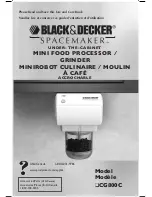16
| English
F 016 L81 412 | (3.11.17)
Bosch Power Tools
Overload Protection
Overloading (e. g. clogging up of the cutter) can lead to a
standstill of the machine after a few seconds. After a short pe-
riod, the machine can be switched on again.
If the shredder clogs up again, turn it off, pull out the mains
plug, and clear the blockage. Continuous overloading and
blocking up of the motor outlet vents can cause the motor
thermal overload cutout to trip. Clean the outlet mesh and
turn the shredder off for several minutes to allow it to cool.
The trip will reset automatically, but the shredder will not, of
course, start again until you turn the ON/OFF knob back to
“0”
and repeat the start sequence.
Advice on Shredding
Branches become harder to shred depending on the type, age
and dryness of the wood.
For best results, shred fresh branches soon after they have
been cut.
Soft garden waste should be shredded in smaller loads, par-
ticularly when wet. Any blockages can be avoided by intermit-
tently shredding branches.
Blade Maintenance
Stop and remove plug from the power supply.
The blade has a double-sided cutting edge.
When the cutting edges become blunt, the blade can be
turned over.
The blade bolt can be reused. Ensure it is tightened very firm-
ly when replacing the cutter disc. When both sides are blunt,
replace the blade. A new blade is available as a spare; use the
new bolt which is supplied with it.
Troubleshooting
The following chart lists problem symptoms, possible causes and corrective action, if your garden product does not operate
properly. If these do not identify and correct the problem, contact your service agent.
Warning! Switch off, remove plug from mains before adjusting, cleaning or if cable is cut, damaged or entangled.
Problem
Possible Cause
Corrective Action
Machine fails to operate
Switch fails to operate
Do not push On/Off switch while it is being rotated
Securing knob has not been fully tightened Tighten hopper securing knob
Power turned off
Turn power on
Mains socket faulty
Use another socket
Extension cable damaged
Inspect cable, replace if damaged
Fuse faulty/blown
Replace/restart
Motor protector has activated
Follow “Overload Protection” procedure
Power supply interrupted
Follow “Overload Protection” procedure
On/Off switch returns to position “0”
Allow machine to cool then follow “Overload Protec-
tion” procedure
Undervoltage protection
Restart machine. Check extension cable is as re-
quired in instructions (lower quality extension cable
can cause error). When powered by aggregator,
check its performance.
Machine functions
intermittently
Extension cable damaged
Check mains cable and have it replaced, if required
Internal wiring of machine damaged
Contact Service Agent
Motor protector has activated
Follow “Overload Protection” procedure
On/Off switch returns to position “0”
Allow machine to cool then follow “Overload Protec-
tion” procedure
Poor cutting performance
Cutting blade blunt
Replace blade
Cutting blade dirty
Remove blade and clean
Feed intake or discharge chute blocked
Clean machine and empty collecting bag
Cutting blade not rotating
Cutting blade obstructed
Clear obstruction
Blade nut/bolt loose
Tighten blade nut/bolt
Excessive vibrations/noise Blade nut/bolt loose
Tighten blade nut/bolt
Cutting blade damaged
Replace blade
Machine damaged internally
Contact Service Agent
OBJ_BUCH-2230-002.book Page 16 Friday, November 3, 2017 12:32 PM