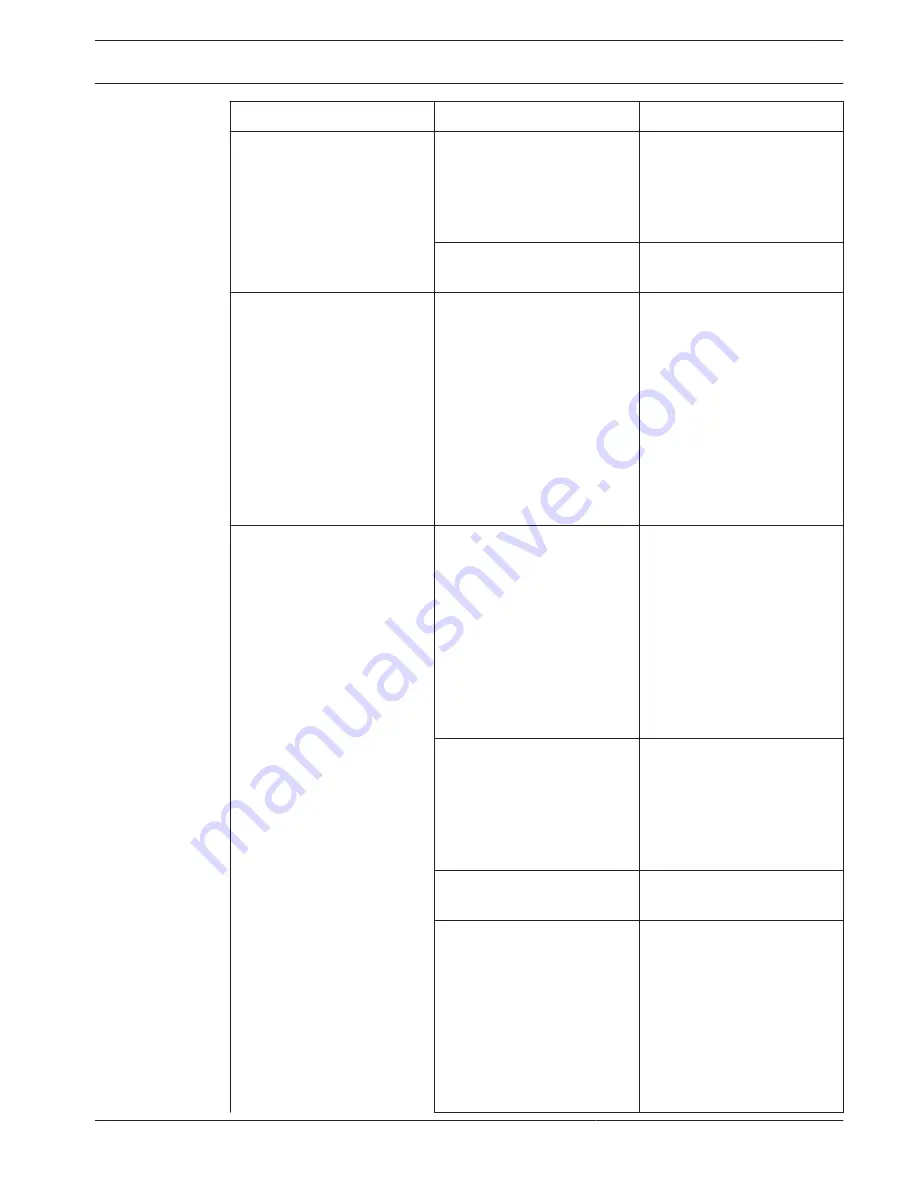
Problem
Possible cause
Possible solution
No sound from loudspeaker
of CCSD‑CURD.
Loudspeaker volume too low. Use the volume control
button on the Control Unit or
web browser interface to
increase the volume of the
loudspeaker.
Headphones are connected to
the control unit.
Remove the headphones.
Recording to the internal
memory not possible.
Internal memory full or USB
connected.
–
Check internal recording
LED indicator: Red/green
flashing indicates that
the internal memory is
full.
–
Connect a USB cable to
the micro USB connector
at the rear of the Control
Unit and transfer files to
a PC if necessary.
–
Remove recordings.
Recording to USB memory
stick not possible.
USB memory stick not fully
inserted in Control Unit.
–
Make sure the USB
memory stick is fully
inserted.
–
Check that the USB
recording LED indicator
is green: Indicates that
the USB memory stick is
selected and the Control
Unit is ready for
recording.
USB memory stick incorrect
type or incorrectly formatted.
Make sure the USB memory
stick: is of the correct type
and is correctly formatted.
Refer to USB memory stick in
Additional components, page
13.
USB memory stick too large.
Do not use a USB memory
stick larger than 128 GB.
USB memory stick full.
–
Check internal recording
LED indicator: Red/green
flashing indicates that
the internal memory is
full.
–
Connect the USB
memory stick to a PC,
and transfer the files to a
hard disk if necessary.
Digital Discussion System
Troubleshooting | en
59
Bosch Security Systems B.V.
Operation manual
2016.05 | V2.0 |
Summary of Contents for CCS 1000 D
Page 1: ...Digital Discussion System CCS 1000 D en Operation manual ...
Page 2: ......
Page 69: ......












































