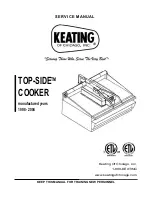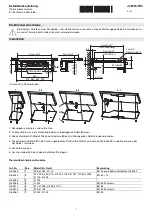en
Familiarising yourself with your appliance
6
Sym-
bol
Name
Description
Reheat
Selects the "Reheat" function.
Defrost
Selects the "Defrost" function.
Temperat-
ure
Selects the temperature in the
cooking compartment.
AutoPilot
Selects "Dishes" mode with
cooking programs.
Weight
Selects the weight for "Dishes"
mode.
Control ring
You can use the rotary selector to change the setting
values shown on the display.
For values, e.g. temperature, you have to turn the con-
trol ring back the other way when you reach the min-
imum or maximum value.
Display
The display shows the current setting values at different
levels.
Value in the
foreground
The value in the foreground is high-
lighted in white. You can use the control
ring to change the value directly.
Value in the
background
Values in the background are displayed
in grey. To change the value using the
control ring, first select the required
function.
Magnified
value
While you are using the control ring to
change a value, this value will appear
magnified.
Display ring
There is a display ring around the outside of the dis-
play.
¡
Position indicator
If you are changing a value, the display ring shows
you where you are in the selection list. Depending
on the settings range and the length of the selection
list, the display ring may be either a continuous or a
segmented line.
¡
Progress indicator
During operation, the display ring displays the pro-
gress and the red line increases in length every
second.
If the cooking time is set to count down, one seg-
ment of the display ring disappears every second.
Temperature indicator
The heat-up line indicates the temperature in the cook-
ing compartment.
¡
Heat-up line
Once operation has started, the white line below the
temperature turns red as the cooking compartment
heats up. When you are preheating the appliance,
the optimal time to place your food in the cooking
compartment is as soon as the entire line has
turned red.
¡
Residual heat indicator
When the appliance is switched off, the display ring
shows the residual heat in the cooking compart-
ment. As the residual heat dissipates, the display
ring gets darker before eventually disappearing
completely.
Note:
Due to thermal inertia, the temperature displayed
may differ slightly from the actual temperature inside
the cooking compartment.
4.2 Heating functions
Here you can find an overview of the types of heating. You can find recommendations on using the types of heating.
When you select a type of heating, the appliance suggests a suitable temperature or setting. You can use these val-
ues or change them within the specified range.
Symbol
Name
Temperature
Use
Steam
30-100 °C
For blanching and steaming:
¡
Vegetables
¡
Fish
¡
Side dishes
Juicing fruit.
Reheat
80-100 °C
Suitable for plated meals.
The steam type of heating gently warms cooked food.
The steam ensures that the food does not dry out.
Prove dough
30-50 °C
Suitable for yeast dough.
The yeast dough proves more quickly than at room tem-
perature. The surface of the dough does not dry out.
Defrost
30-60 °C
Suitable for fruit and vegetables.
The steam type of heating uses moisture to transfer the
heat to the food, gently warming it without impairing its
quality. The food does not dry out or lose its shape.