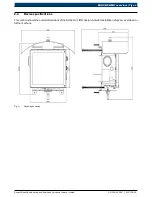A D00 A49 029
|
2017-06-09
Robert Bosch Engineering and Business Solutions Private Limited
|
1.
Symbols and safety
precautions
1.1
Explanation of symbols
1.1.1
Warning notices -
Structure and meaning
Warning notices warn of dangers to the user or people
in the vicinity. Warning notices also indicate the
consequences of the hazard as well as preventive action.
Warning notices have the following structure:
Abbreviations used in this manual:
Warning
symbol
KEY WORD – Nature and source of hazard!
Consequences of hazard in the event of failure
to observe action and information given.
➢
Hazard prevention action and information.
The key word indicates the likelihood of occurrence and
the severity of the hazard in the event of non-observance
Key word
Probability of
occurrence
Severity of danger if
instructions not observed
DANGER
Immediate
impending
danger
Death
or
severe
injury
WARNING
Possible
impending
danger
Death
or
severe
injury
CAUTION
Possible
dangerous
situation
Minor
injury
1.4
Important safety instructions
Read, follow, and retain for future reference all of the
following safety instructions before operating the unit.
•
Do not install or store the unit near any heat sources
such as radiators, heaters, stoves, or other equipment
(including amplifiers) that produce heat.
•
Do not block or cover any of the openings provided in
the unit. They are provided for ventilation, to prevent
from overheating and to ensure reliable operation.
Keep open distance of approximate 200mm all round
the unit.
•
Do not place objects filled with liquids, such as vases
or cups on the unit. Never spill liquid of any kind on
the unit.
•
Do not open the mating connector and dust cap in rainy
1.2
Symbols in this documentation
Symbol
Designation
Explanation
!
Attention
Warns about possible property damage.
i
Information
Practical hints and other useful
information.
1.
2.
Multi-step
operation
Instruction consisting of several steps.
1.3
On the product
!
Observe all warning notices on products and ensure
they remain legible.
season, as the water might enter the unit and lead to
fire or electrical shock.
•
Disconnect the electrical connection before cleaning.
Use only a dry cloth. Do not use liquid cleaners or
aerosol cleaners.
•
Do not attempt to service a damaged device yourself,
unless qualified. Contact your associated channel
partner for all types of servicing, such as
–
The power supply cord or plug is damaged;
–
Sensor damaged due to exposure of moisture,
water, and/or inclement weather (rain, snow,
etc.);
–
Liquid has been spilled in or on the equipment;
–
Unit has been dropped or the unit cabinet is
damaged;
–
Unit exhibits a distinct change in performance;
–
Unit does not operate normally when the user
correctly follows the operating instructions.
•
Install in accordance with the manufacturer's
instructions in accordance with applicable local
codes.
•
Use only attachments or accessories specified by
the manufacturer. Equipment change or modification
could void the user's guarantee or authorization
agreement.
Symbols and safety precautions | 3 en
AQI
Air Quality Index
IoT
Internet of Things
IP
Ingress Protection
PCB
Printed Circuit Board
PSK
Pre-Shared Key
SIM
Subscriber Identity Module