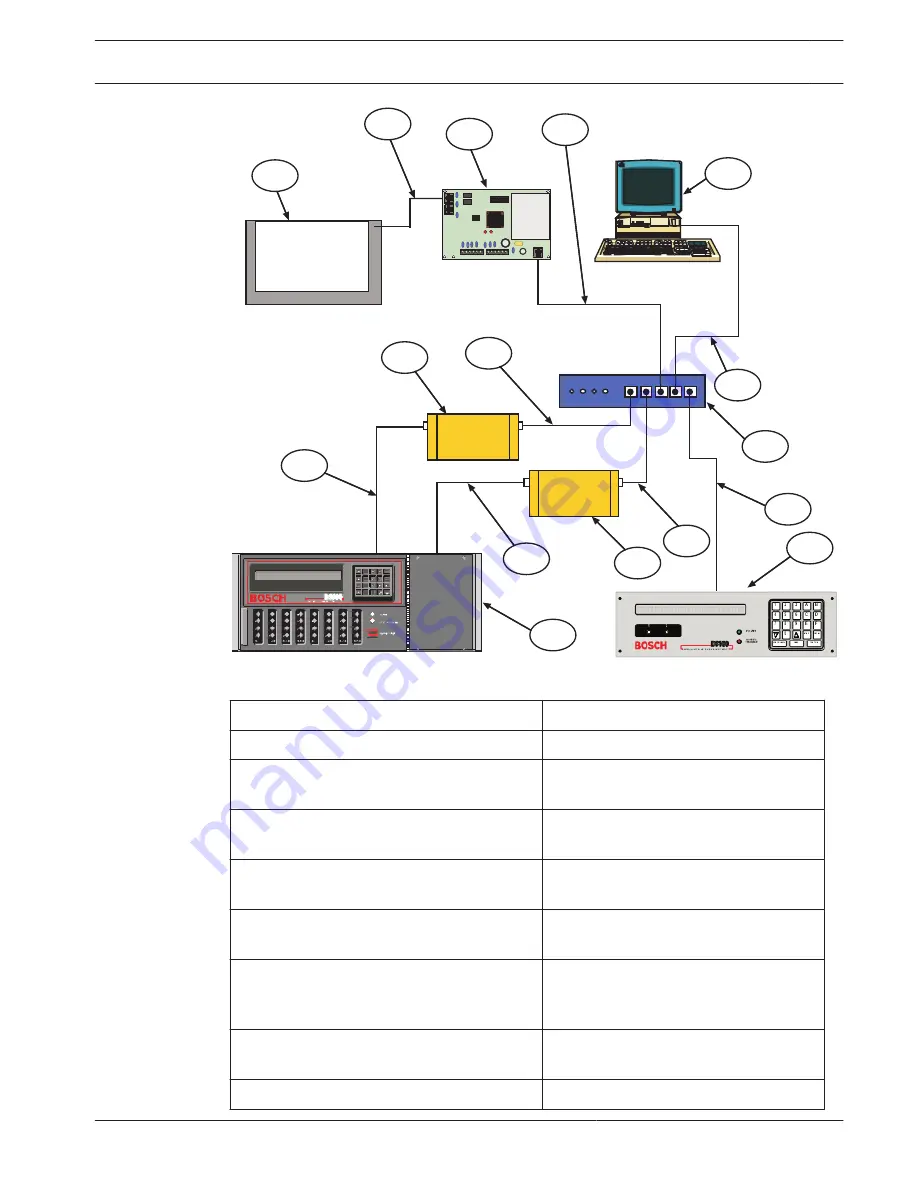
1
2
3
4
5
6
7
8
9
10
11
12
13
11
14
15
O
F
F
1
2
3
4
5
6
7
8
9
10
PANEL
TELCO
T
OKEN
RING
Figure 12.1: Conettix Network System Connection Diagram - C900TTL-E/C900V2 and Any Control Panel
Callout
ᅳ
Description
Callout
ᅳ
Description
1
ᅳ
Any manufacturer’s control panel
9
ᅳ
D6100IPv6
2
ᅳ
Connection – control panel telco jack to
C900TTL-E jack
10
ᅳ
Connection – Ethernet hub to
Network Ethernet Module
3
ᅳ
C900TTL-E/C900V2 Dialer Capture
Module
11
ᅳ
Network Ethernet Module
4
ᅳ
Connection - C900TTL-E/C900V2 Ethernet
jack to Ethernet hub
12
ᅳ
Connection – Network Ethernet
Module to D6600 COM4 port
5
ᅳ
Host PC running D6200 Programming
Administrative Software
13
ᅳ
D6600
6
ᅳ
Connection - Host PC network interface
card (NIC) to Ethernet hub
14
ᅳ
Connection – Second Network
Ethernet Module to D6600 COM 1 port
(optional)
7
ᅳ
Ethernet hub
15
ᅳ
Connection – Ethernet hub to
second Network Ethernet Module
8
ᅳ
Connection – Ethernet hub to D6100IPv6
Conettix Communications Receiver/
Gateway
Network Communications | en
43
Bosch Security Systems, Inc.
Installation and Operation Guide
2012.11 | 08 | 4998122704
Summary of Contents for Conettix D6100IPv6
Page 1: ...Conettix Communications Receiver Gate way D6600 D6100IPv6 en Installation and Operation Guide ...
Page 2: ......
Page 86: ......
Page 87: ......
















































