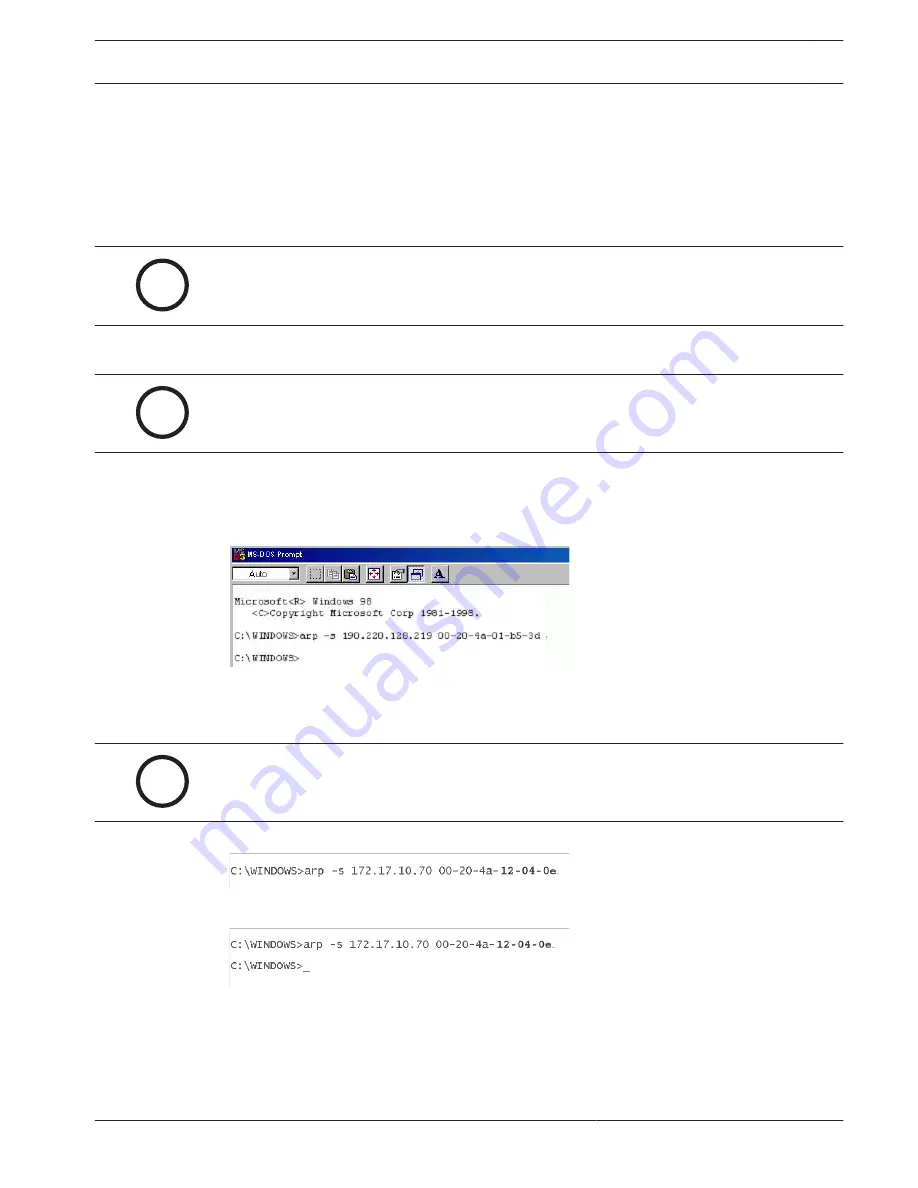
Initial IP Address Assignment Using ARP.EXE
The D6100i you are configuring and the computer used to configure it must both be on the
same gateway (the device that connects the LAN to the WAN) to use telnet for configuration of
the D6100i. The gateway can be a router or a hub. After you configure the D6100i and assign it
an IP address, you can then use telnet to change configuration parameters from anywhere on
the network.
i
Notice!
Read this entire procedure before starting. Ensure that power is applied to the D6100i and
then connected to the LAN or WAN through the Ethernet connector.
The following procedure shows how to use the ARP command to assign an IP address to the
D6100i.
i
Notice!
The IP and MAC addresses in this procedure are examples and are not the same as those for
your D6100i.
1.
Select Start
→
Run.
The Run dialog box appears.
2.
In the Run dialog box, type COMMAND and click OK.
A DOS window appears.
3.
At the DOS command line, type:
arp -s xxx.xxx.xxx.xxx zz-zz-zz-zz-zz-zz
and press Enter.
i
Notice!
xxx.xxx.xxx.xxx is the IP address the network administrator assigned to the D6100i
zz-zz-zz-zz-zz-zz is the MAC address printed on the back of the D6100i
For example:
The program responds with a prompt to indicate that the address was accepted.
1.
Verify that you entered the IP address correctly. Type:
arp -g
and press Enter.
This command displays the IP address 172.17.10.70 temporarily linked to MAC address
00-20-4a-12-04-0e as shown. The temporary link shows a static entry.
12.5.3
Conettix Communications Receiver/
Gateway
Network Communications | en
65
Bosch Security Systems, Inc.
Installation and Operation Guide
2012.11 | 08 | 4998122704
Summary of Contents for Conettix D6100IPv6
Page 1: ...Conettix Communications Receiver Gate way D6600 D6100IPv6 en Installation and Operation Guide ...
Page 2: ......
Page 86: ......
Page 87: ......















































