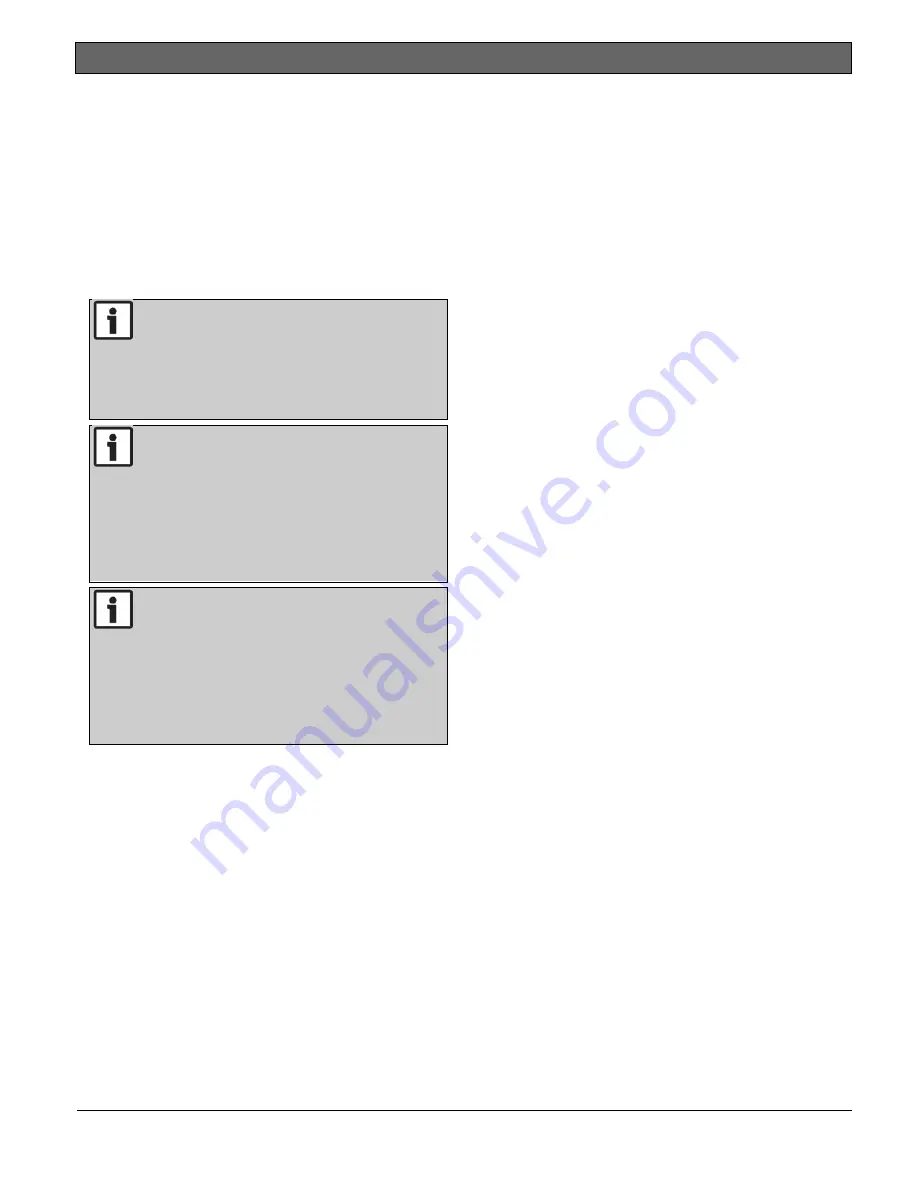
Conettix ITS-D6686-INTL | Installation Guide | 3.0 Configuring and Programming the D6686
8
Bosch Security Systems, Inc. | 11/12 | F01U274797-02
9.
Click on the Save XML As button to save
the changes made and enter a name for
these configuration settings.
10.
Click on the Send XML button to send
these changes to the D6686. The device
will save the changes and reboot with the
new configuration.
11.
Disconnect the Ethernet cable connecting
the PC and the D66868 and connect the
D6686 to the network switch or router as
required.
The D6686 is a Lantronix EDS-2100
with custom firmware installed and
UL Listed for use on the D6600. If
standard Lantronix firmware is
installed on a D6686, the device will
no longer function on a D6600.
If encryption is enabled on the
D6686, you must enable it on all
field devices (B420, DX4020-G,
B5512, etc) with the same key.
Encryption must also be enabled in
the D6600 Receiver. Refer to the
D6600 Program Entry Guide
(P/N:
4998122702).
The network interface module
(DX4020, C900V2, C900TTL-E, or
D9133TTL-E) must have the proper
software version to support
encryption. For more details, refer
to the
Device Installer Operation and
Installation Guide
(P/N:
4998138688).
3.5
Programming Overview for the
D6600
The D6600 Receiver is shipped with factory
default program parameters and features already
installed. Descriptions of the program items are
found in the
D6600 Program Entry Guide
(P/N:
4998122702). Many of the operational features of
the D6600 can be altered through programming
options. The programming options you choose
depend on:
•
The type(s) of peripheral reporting device(s)
used in your central station (for example
external printer or automation computer)
•
The supervision characteristics for these
devices
•
The type of communicators reporting to the
receiver
•
The number and type of receiving lines in use
•
Sending the files back to the D6600
(CPU/Host/Network, Account Database, or
Line Card)
•
Upgrading the Software installed in the
D6600 (CPU, System, or PSTN line cards)
Refer to the
D6200 Software Operation and
Installation Guide
(P/N: 4998154991) for
information and procedures on how to
accomplish these tasks.




























