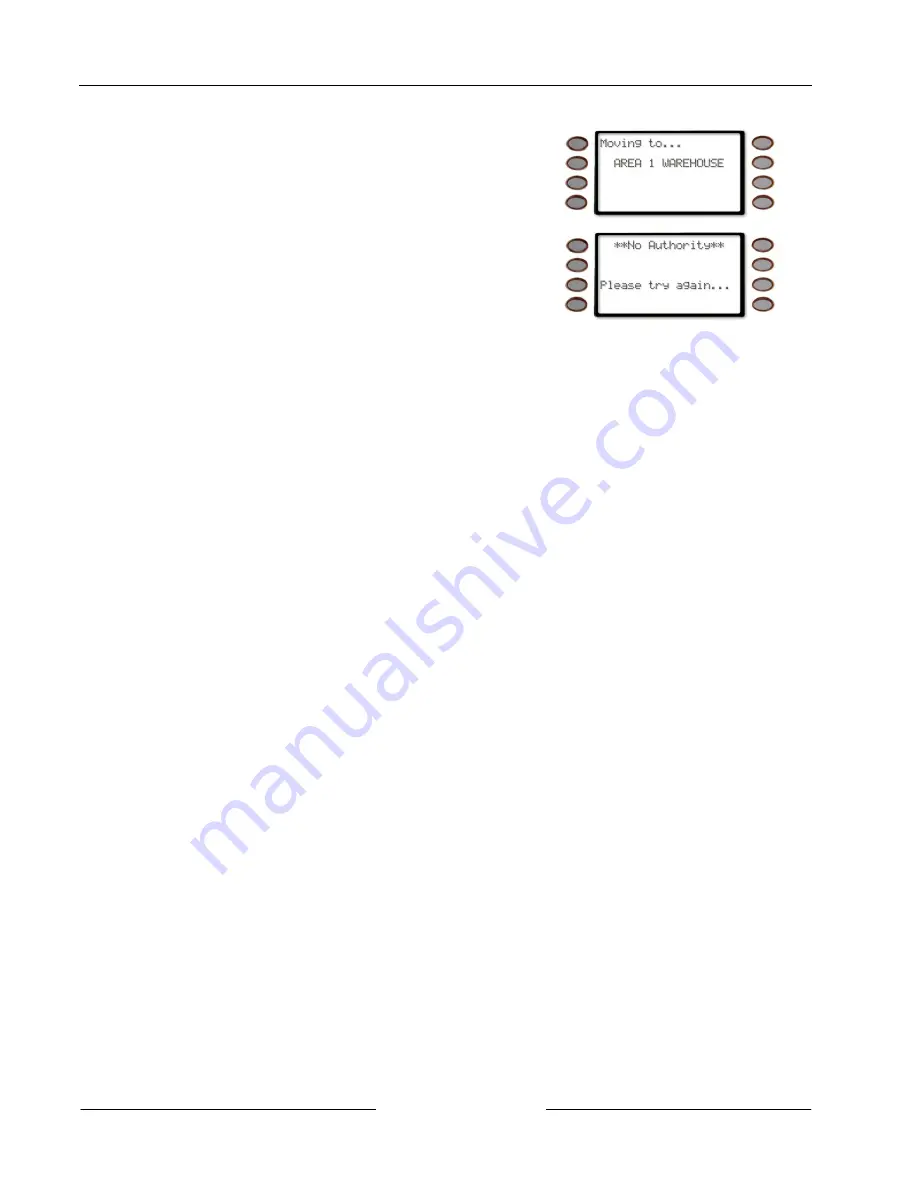
Part IV: Multi-Area Use
MOVE TO AREA ? (C 5 + 0)
D1260 Owner’s Manual
50410C
© 2003 Bosch Security Systems
7.
Moving to…AREA 1 WAREHOUSE
displays briefly,
and then the text of the area you’ve moved to is
displayed. (AREA 1 WAREHOUSE is used as an
example here)
8.
You are now able to perform tasks in this area. The
number of areas to which you can move will be limited
by the scope of the command center.
If you try to move to an area for which the command
center does not have scope,
*NO AUTHORITY*
is
displayed.
9.
When you have completed all tasks in the area you’ve moved to, simply allow the command center
to time-out and revert to the area from which you started or enter the Move to Area function again.
Summary of Contents for D1260 Series
Page 2: ...D1260 Owner s Manual 50410C 2003 Bosch Security Systems ...
Page 4: ...Contents D1260 Owner s Manual 50410C 2003 Bosch Security Systems ...
Page 144: ...Appendix Passcode Worksheet D1260 Owner s Manual 50410C 2003 Bosch Security Systems Notes ...
Page 154: ...D1260 Owner s Manual 50410C 2003 Bosch Security Systems Notes ...
















































