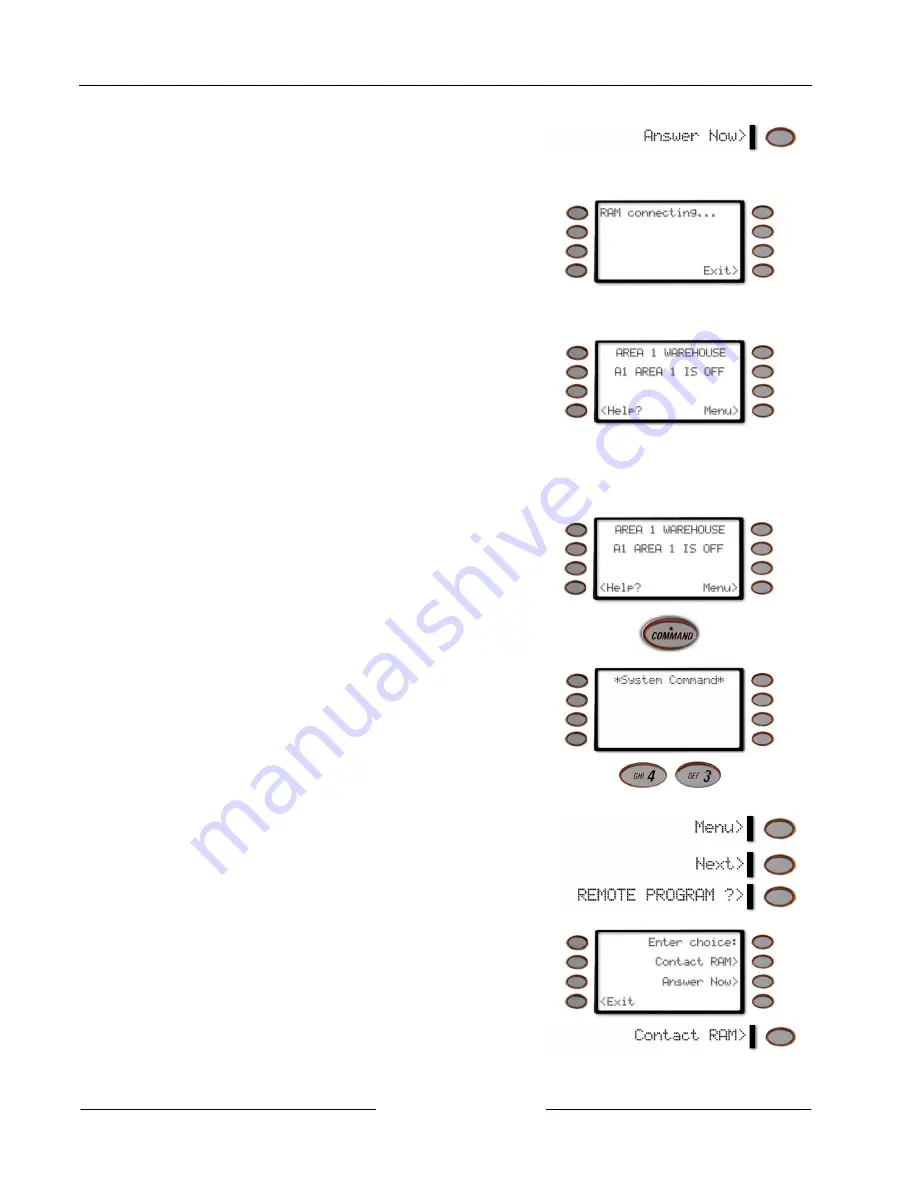
Part III: Advanced Commands
REMOTE PROGRAM ? (C 4 + 3)
D1260 Owner’s Manual
50410C
© 2003 Bosch Security Systems
7.
Press the
Answer Now>
soft key to connect to RAM.
Note:
When your security company is communicating with your panel during a RAM session, the D1260 may display
Call for Service…
8.
The display shows
RAM connecting
…
9.
The security system will now disconnect telephones sharing its telephone line during the remote
programming session. Hang up the telephone now.
10.
At the conclusion of the programming session your
system sends a report to the security company and
then returns your telephone to normal service and
your display to idle text.
For systems with a phone number or network connection
My system uses a phone number for Remote Programming
My system uses an IP Address and network connection for Remote Programming
1.
Ensure your command center shows idle disarmed
text.
2.
Press the
COMMAND
key.
The display shows
*System Command*
.
3.
Press the
4
key then the
3
key.
Note:
If you prefer, you may use the Command Menu in place of steps 2 and 3 to initiate this function.
Press the Menu> soft key to enter the Command Menu,
then press Next> soft key repeatedly
until you reach the REMOTE PROGRAM ?> prompt and press
the adjacent soft key.
4.
The display changes to show the two choices that are
available for connecting to RAM:
•
Answer Now
•
Contact RAM: RAM via phone or network
5.
Press the
Contact RAM>
soft key to specify the
connection method to RAM
.
Summary of Contents for D1260 Series
Page 2: ...D1260 Owner s Manual 50410C 2003 Bosch Security Systems ...
Page 4: ...Contents D1260 Owner s Manual 50410C 2003 Bosch Security Systems ...
Page 144: ...Appendix Passcode Worksheet D1260 Owner s Manual 50410C 2003 Bosch Security Systems Notes ...
Page 154: ...D1260 Owner s Manual 50410C 2003 Bosch Security Systems Notes ...
















































