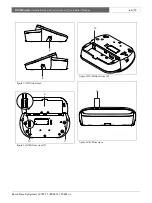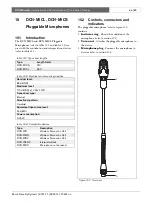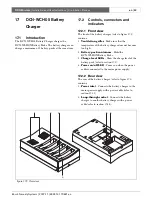Bosch Security Systems | 2007-11 | 9922 141 70691 en
DCN Wireless
| Installation and User Instructions | Contribution Devices
en
| 82
14.6.3 Erase the subscription
Do as follows:
Push-and-hold the de-init button of the wireless
discussion unit (refer to figure 14.4), and push the
microphone button of the wireless discussion unit to
switch it on (if the unit is already switched on, just push
the de-init button).
All LEDs of the wireless discussion unit come on, and
the LED around the microphone indicator ring comes
on as red. The old subscription is erased, and the unit is
ready for subscription (refer to section 14.6.2). If the
software version of the wireless discussion unit is lower
than 2.35, the LED around the microphone button
comes on as yellow for 2 seconds.
14.7 External
connections
14.7.1
Headphones
You can connect headphones to the headphones socket
of the wireless discussion unit, the headphones must
have a 3.5 mm plug (refer to figure 14.14).
Note
Do not push the de-init button with a sharp
object.
figure 14.14: 3.5 mm headphones plug, connection
table 14.5: 3.5 mm headphones plug, connection
Number
Signal
1
Left
2
Common
3
Right
Note
You can connect mono headphones to the
wireless discussion unit.
table 14.6: Headphones sockets, details
Number of connections:
2x 3.5 mm socket
Location:
Right and left sides
2 3 1