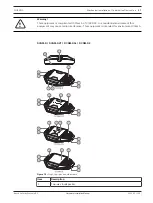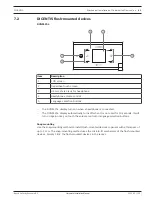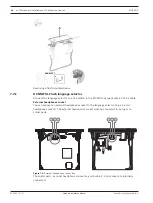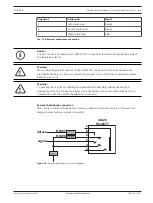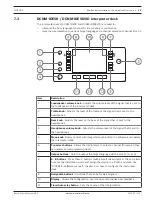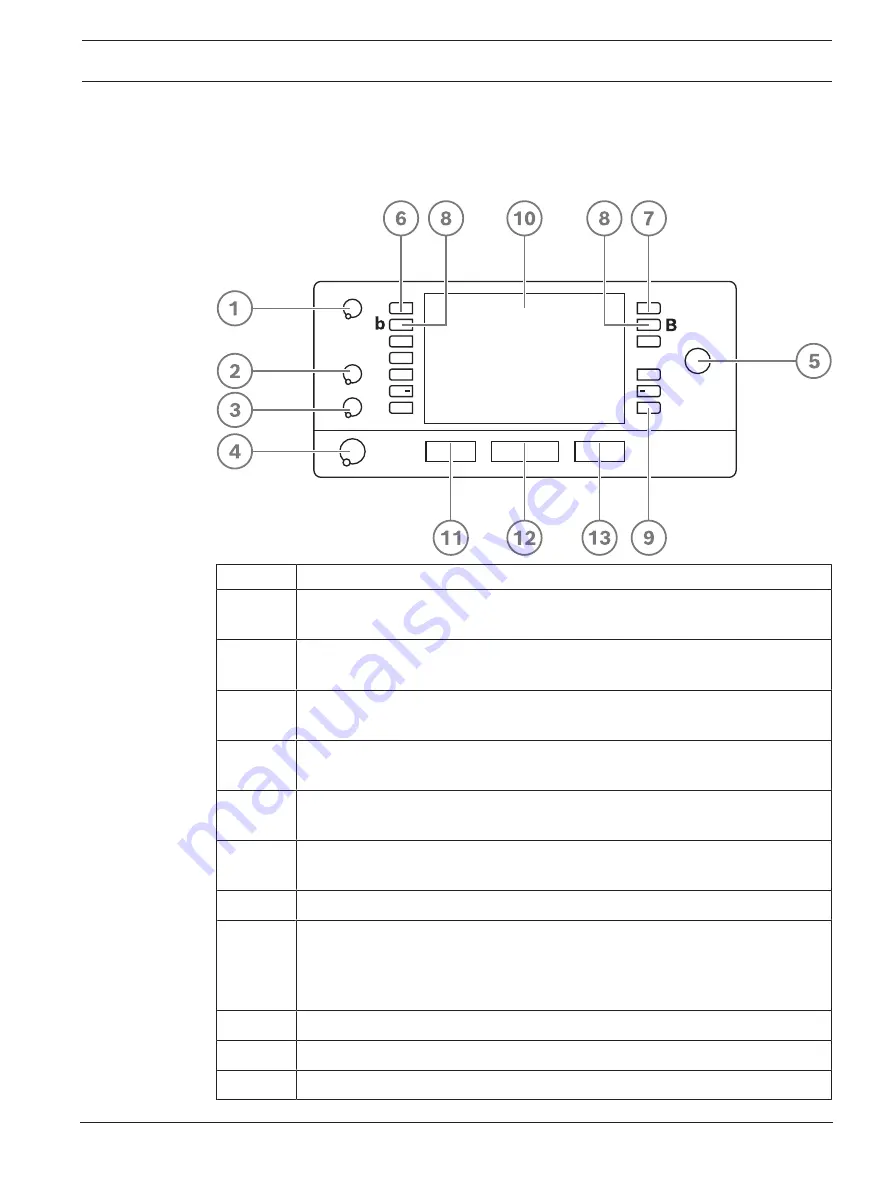
DICENTIS
Mechanical installation of Contribution Devices | en
69
Bosch Security Systems B.V.
Hardware Installation Manual
2021.01 | V2.2 |
7.3
DCNM-IDESK / DCNM-IDESKVID Interpreter desk
The Interpreter desks (DCNM-IDESK and DCNM-IDESKVID) are used to:
–
interpret the floor language (channel A) in a meeting or conference,
–
relay the interpretation to various target languages via channel selection (channel B or C).
Item
Description
1
Loudspeaker volume knob
- Adjusts the volume level of the signal that is sent to
the loudspeaker of the interpreter desk.
2
Treble knob
- Adjusts the level of the treble of the signal that is sent to the
headphones.
3
Bass knob
- Adjusts the level of the bass of the signal that is sent to the
headphones.
4
Headphones volume knob
- Adjusts the volume level of the signal that is sent to
the headphones.
5
Menu knob
-Rotary control with integrated push button to configure and operate
the interpreter desk.
6
Pre-select buttons
- Allows the interpreters to select a channel from which they
can render an interpretation (input).
7
Output buttons
- Sets the output the target language will be sent to (A, B, C).
8
b - B buttons
- Press these 2 buttons (with a small raised dash) at the same time
to enter the installation mode and assign the device to a booth and desk. See
“DICENTIS
Software manual”, chapter 9 on how to configure the interpreter
desk.
9
Assignable buttons -
3 buttons that can be freely assigned
10
Display
- Shows the configuration, user menus and provides user feedback.
11
Floor/Auto-relay button
- Sets the source of the interpretation.
Summary of Contents for DCNM-APS2
Page 1: ...DICENTIS Conference System en Hardware Installation Manual ...
Page 2: ......
Page 79: ......