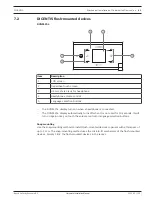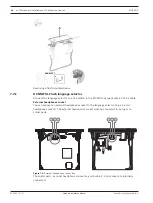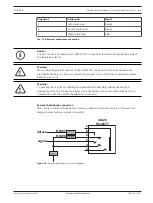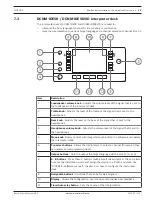DICENTIS
Mechanical installation of Contribution Devices | en
73
Bosch Security Systems B.V.
Hardware Installation Manual
2021.01 | V2.2 |
Figure 7.10:
DCNM‑HDMIC or DCNM-MICS / DCNM-MICL connection
To do so:
1.
Gently guide the connection guidance (
4
) into the DICENTIS device microphone
connector (
9
).
2.
Gently push the connector plug (
6
) into the device microphone connector (
9
) until the
connection lock (
5
) fits/click into place.
3.
To remove the microphone from the device: Shift lockslider (
7
) towards the device and
hold in place lock release (
8
) and pull out the microphone.
Refer to
–
Summary of Contents for DCNM-APS2
Page 1: ...DICENTIS Conference System en Hardware Installation Manual ...
Page 2: ......
Page 79: ......