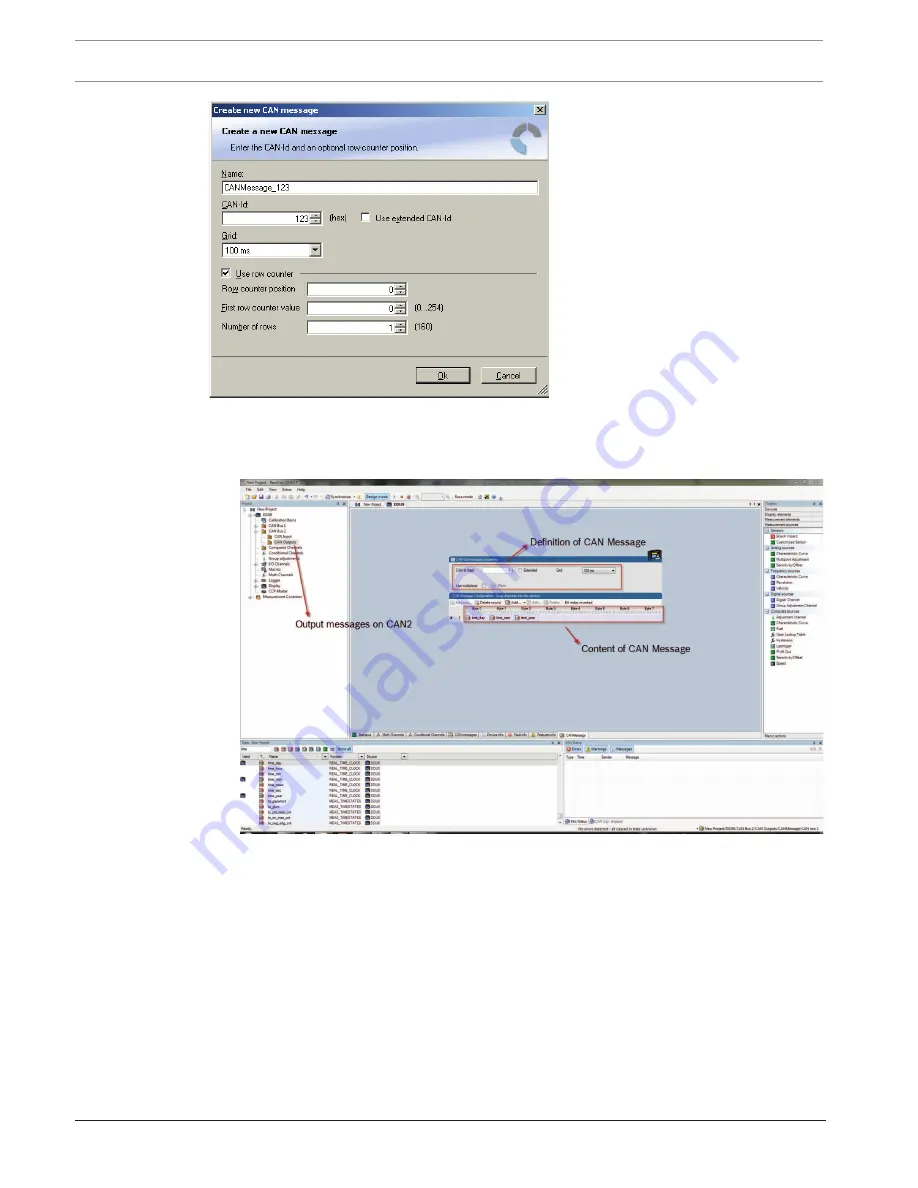
72
en | CAN Bus
Display Unit DDU 7
04.02.2019 | V 02 |
Manual
Bosch Motorsport
3.
Enter name of message, CAN-Id and Grid (output interval).
4.
Optionally, specify a row counter (multiplexer).
5.
Click ‘OK’ when done.
A CAN message configuration window opens in the Main Area.
6.
Click on ‘DDU 7’ in the DDU 7 Project Tree to display all labels.
7.
Select the desired measurement channel and drop it on message’s bytes.
Summary of Contents for DDU 7
Page 1: ...Display Unit DDU 7 Manual V 02 2 4 2019 ...
Page 2: ......
Page 139: ...Display Unit DDU 7 Firmware en 139 Bosch Motorsport Manual 04 02 2019 V 02 ...
Page 155: ......
















































