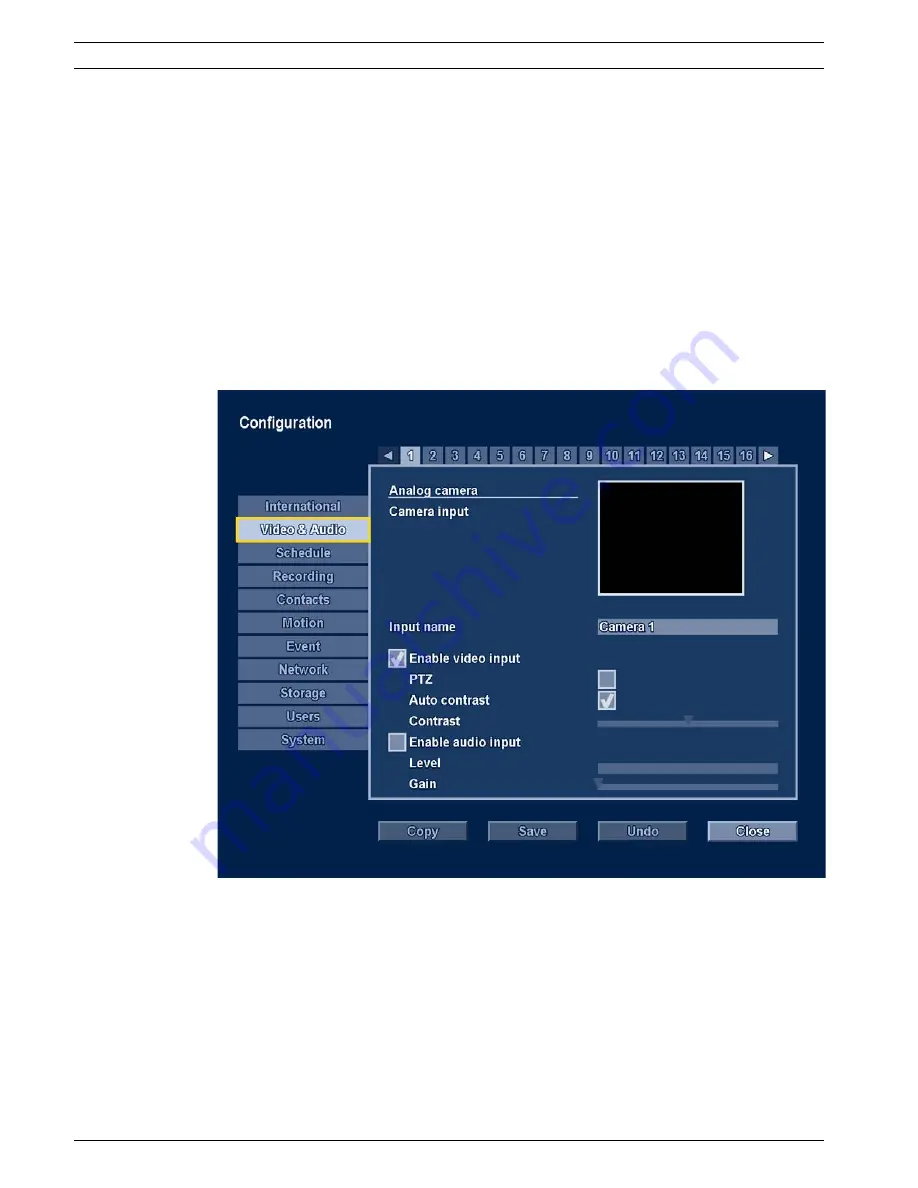
56
en | Advanced configuration menu
Divar XF
F.01U.135.429 | 2.5 | 2009.08
Installation manual
Bosch Security Systems
Automatic time synchronization (done once every four days) can only change the clock by a
maximum of 10 minutes.
Note:
If you synchronize manually and the actual time is put back by more than 10 minutes, all video
content on the hard drive is deleted (a prompt is given). If put back less than 10 minutes, the
clock is frozen for that allotted time. This prevents video data from being overwritten due to
overlapping time stamps. If the actual time/date is put forward, the clock moves forward to
the given value without further consequence.
6.2
Video & Audio
Use this menu to configure the video and audio inputs. Remember, for 8-channel units IP
cameras are numbered from 9 to 16; for 16-channel units IP cameras are numbered from 17 to
24.
Figure 6.3
Video & Audio menu
6.2.1
Channels 1 to 8 (or 1 to 16)
The tabs 1-8 or 1-16 across the top of the menu contain the settings for each of the analog
inputs.
Input name
Enter a name for the selected input. The name can be up to 16 characters long.
Enable video input
This setting enables (default) or disables the video and corresponding audio inputs.
Summary of Contents for DHR-1600A-150A
Page 1: ...Divar XF Digital Hybrid Recorder en Installation manual ...
Page 2: ......
Page 87: ......
















































