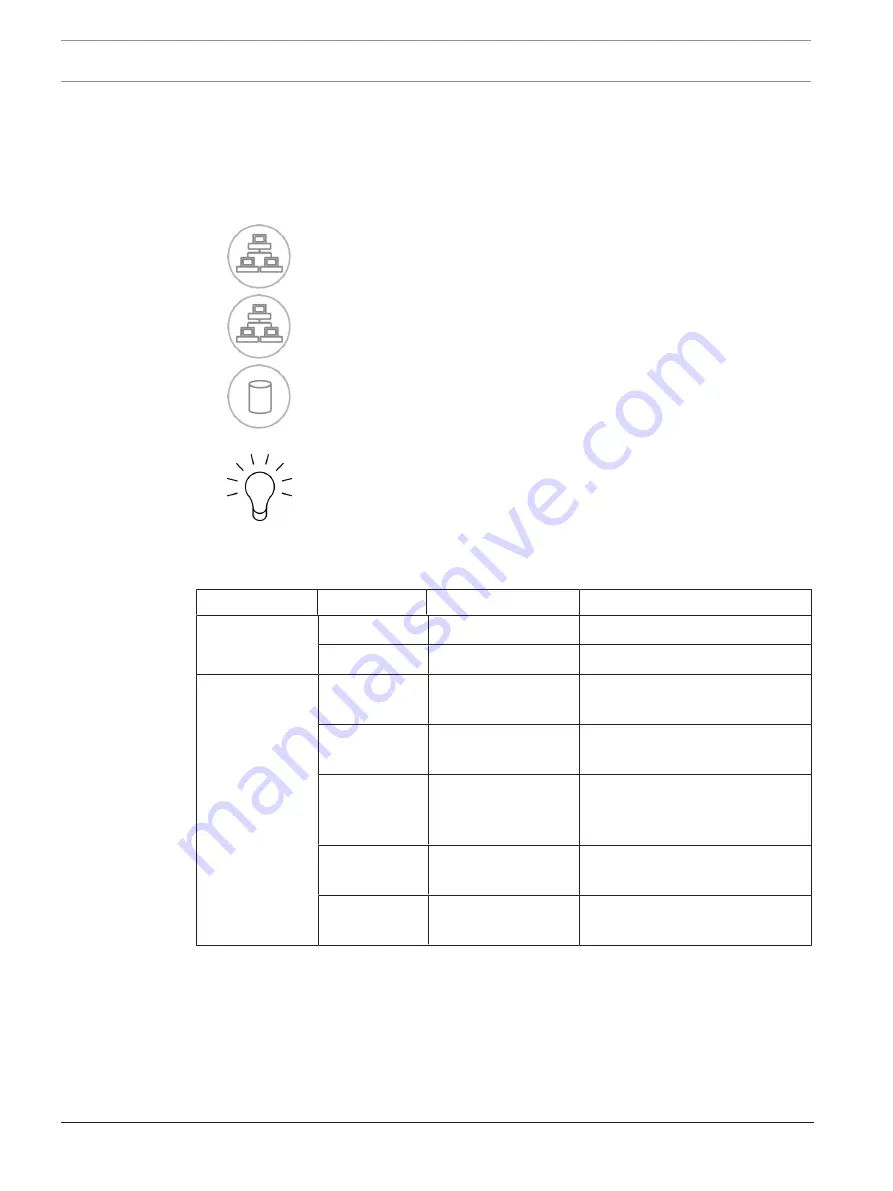
16
en | System overview
DIVAR IP 6000 (3U)
2016.08 | V2.1 | DOC
Installation Manual
Bosch Sicherheitssysteme GmbH
When continuously on (not flashing) the LED indicates an overheat condition, which may
be caused by cables obstructing the airflow in the system or the ambient room
temperature being too warm. Check the routing of the cables and make sure all fans are
present and operating normally. You should also check to make sure that the chassis
covers are installed. Finally, verify that the heat sinks are installed properly.
This LED will remain flashing or on as long as the fan failure/overheat condition exists.
–
NiC2
: A flashing LED indicates network activity on GLAN2.
–
NIC1
: A flashing LED indicates network activity on GLAN1.
–
HDD
: A flashing LED indicates IDE channel activity in the SAS/SATA drive, SCSI
drive, and/or DVD-ROM drive activity.
–
Power
: Indicates power is being supplied to the system's power supply units.
This LED should normally be illuminated when the system is operating.
3.3.3
Drive carrier LEDs
LED color
Blinking pattern
Behavior for device
ActivityLED
Blue
Solid On
SAS drive installed
Blue
Blinking
I/O activity
StatusLED
Red
Solid On
Failed drive for SATA/NVMe with
RSTe support
Red
Blinking at 1 Hz
Rebuild drive for SATA with RSTe
support
Red
Blinking with two
blinks and one stop
at 1 Hz
Hot spare for SATA with RSTe
support
Red
On for five seconds,
then off
Power on for SATA with RSTe
support
Red
Blinking at 4 Hz
Identify drive for SATA with RSTe
support
3.3.4
Power supply LEDs
On the rear of the power supply module, an LED displays the status.
–
Solid Green:
When illuminated, indicates that the power supply is on.
–
Solid Amber:
When illuminated, indicates the power supply is plugged in and turned off,
or the system is off but in an abnormal state.
















































