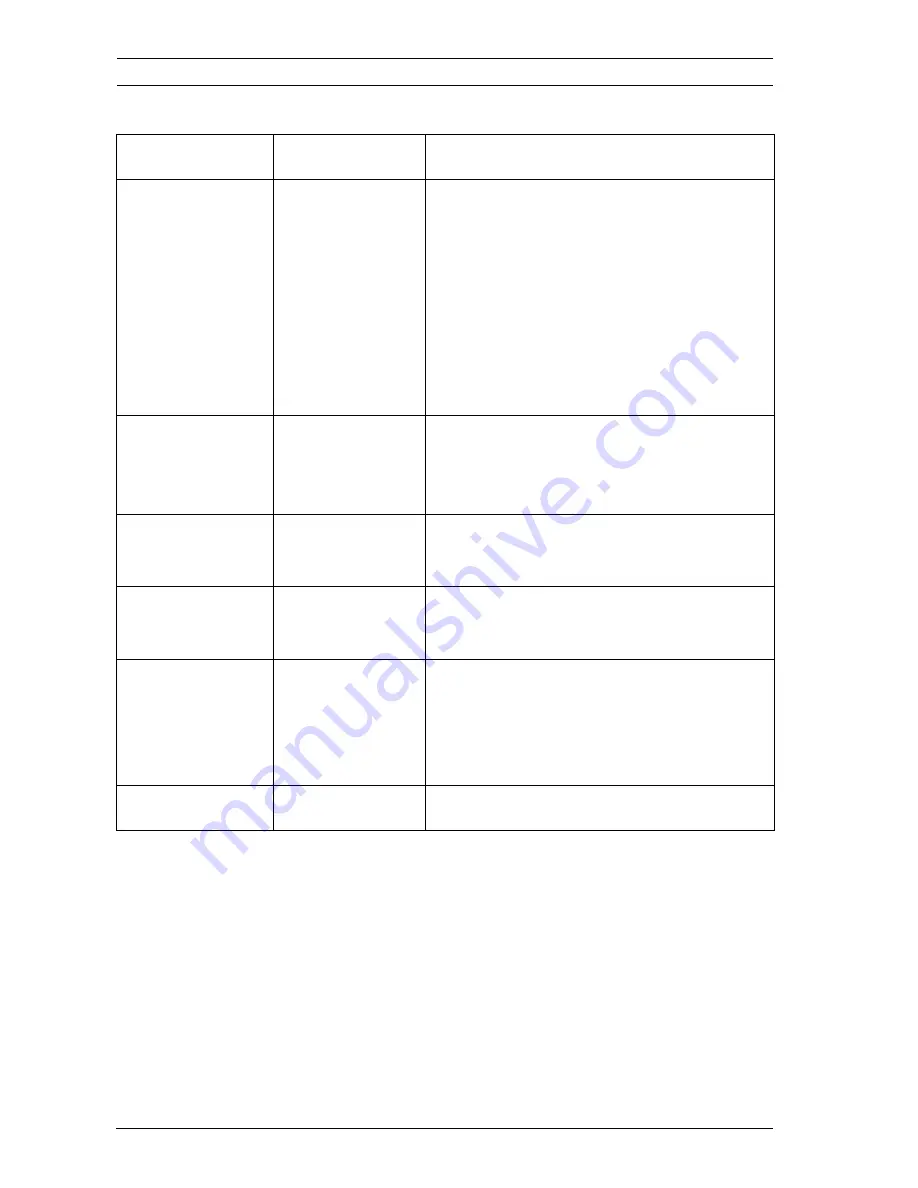
36
en | Configuration
FLEXIDOME 5000 AN
AM18-Q0648 | v1.0 | 2013.03
Installation Manual
Bosch Security Systems
5.5.5
Color submenu
Item
Selection
Description
White balance
ATW indoor,
ATW Outdoor,
ATW hold,
Manual
ATW - Auto tracking white balance
allows the camera to constantly
adjust for optimal color
reproduction.
ATW hold - Puts the ATW on hold and
saves the color settings.
Manual - the Red and Blue gain can
be manually set to a desired position.
Speed
Fast,
Medium,
Slow
Adjusts the speed of the white
balance control loop.
Red gain
-50 to +50
Manual and ATW hold - adjusts the
Red gain.
Blue gain
-50 to +50
Manual and ATW hold - adjusts the
Blue gain.
Saturation
-15 to +5
Adjusts the color saturation. -15
gives a monochrome image; 0 gives
the default saturation; +15 gives the
most saturation.
EXIT
Returns to main menu.
Summary of Contents for DIVAR AN 5000
Page 1: ...FLEXIDOME 5000 AN VDN 5085 en Installation Manual ...
Page 2: ......
Page 55: ......
Page 56: ...Bosch Security Systems www boschsecurity com Bosch Security Systems 2013 ...
















































