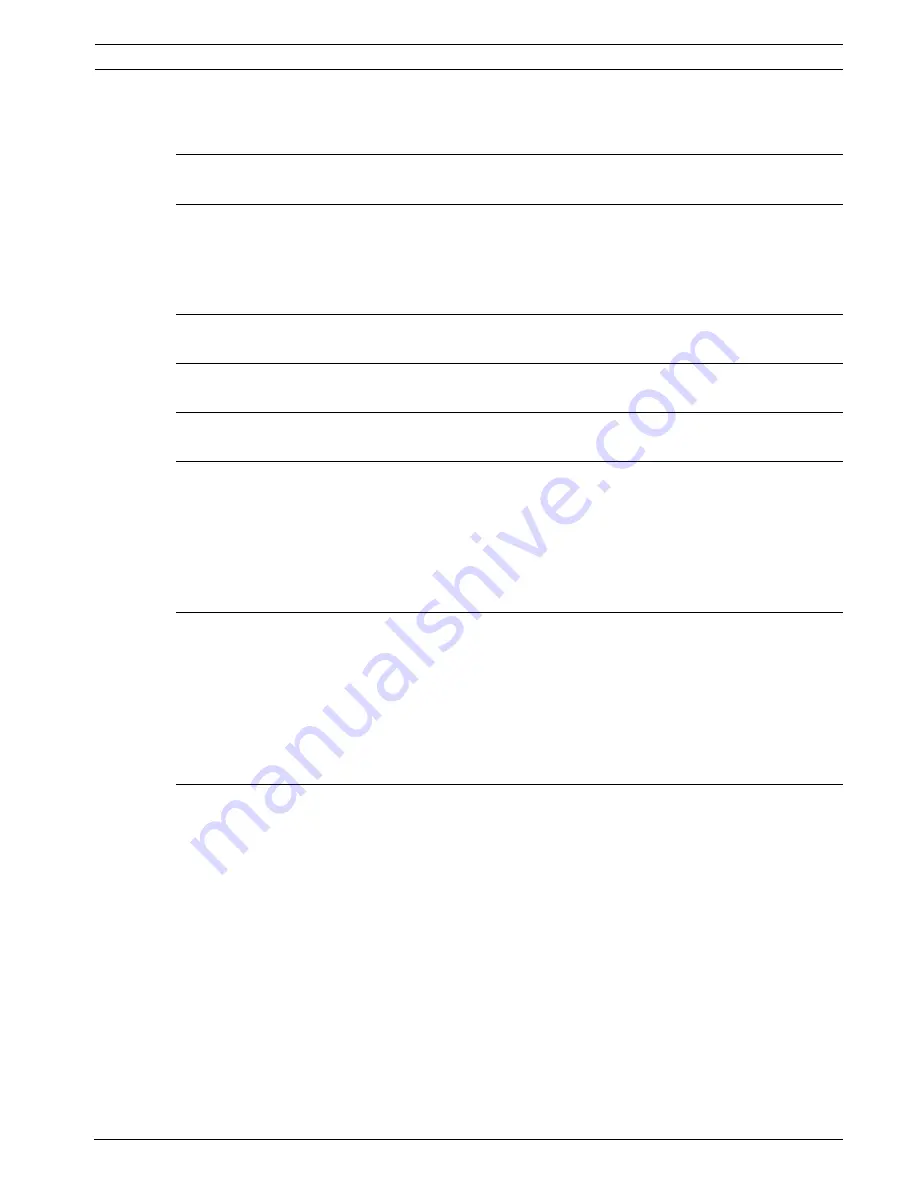
DSDA Digital Storage Disk Arrays
Table of Contents | en
3
Bosch Sicherheitssysteme GmbH
Installation Guide
- | V2 | 2009.11
Table of Contents
1
Precautions
5
2
Introduction
6
2.1
Systems at a Glance
6
2.1.1
Hardware Overview
6
2.1.2
CCTV Integration
7
3
Delivery Status
8
4
Unpacking and Installing the Hardware
9
5
Connecting the hardware
10
6
Configuration through the Web Interface
11
6.1
Configuration of the Network Settings and Access to the Interface
11
6.2
Time and Date Settings
14
6.3
Configuring the Volume
15
6.4
Creating an Initiator Group
17
6.5
Creating LUNs
17
7
Adding Storage
20
7.1
Installing a Shelf
20
7.1.1
Setting the Shelf ID
20
7.1.2
Connecting the Power Supplies
21
7.1.3
Connecting the Shelf
22
7.1.4
Adding New Volumes
22
7.1.5
Creating LUNs
25
8
Monitoring and Maintenance
26
8.1
Monitoring the System
26
8.1.1
Using the FilerView Monitor
26
8.1.2
Logs and Reports
26
8.2
Maintenance
27
8.2.1
Disk Replacement DSA-N2B20 / DSA-N2B40 / DSA-N2B50
27
8.2.2
Replacement of Modules
27
8.3
Hardware Troubleshooting
28
8.3.1
DSA-N2B20 / DSA-N2B40 / DSA-N2B50
28
8.3.2
Disk Shelves
28
8.4
Software Update
29
8.5
Disk Identification
31
8.5.1
DSA-N2B20 / DSA-N2B40 / DSA-N2B50
31
8.5.2
Disk Shelf
31
Summary of Contents for DSA-N2B40
Page 1: ...DSDA Digital Storage Disk Arrays DSA N2B20 DSA N2B40 DSA N2B50 en Installation Guide ...
Page 2: ......
Page 37: ......




































