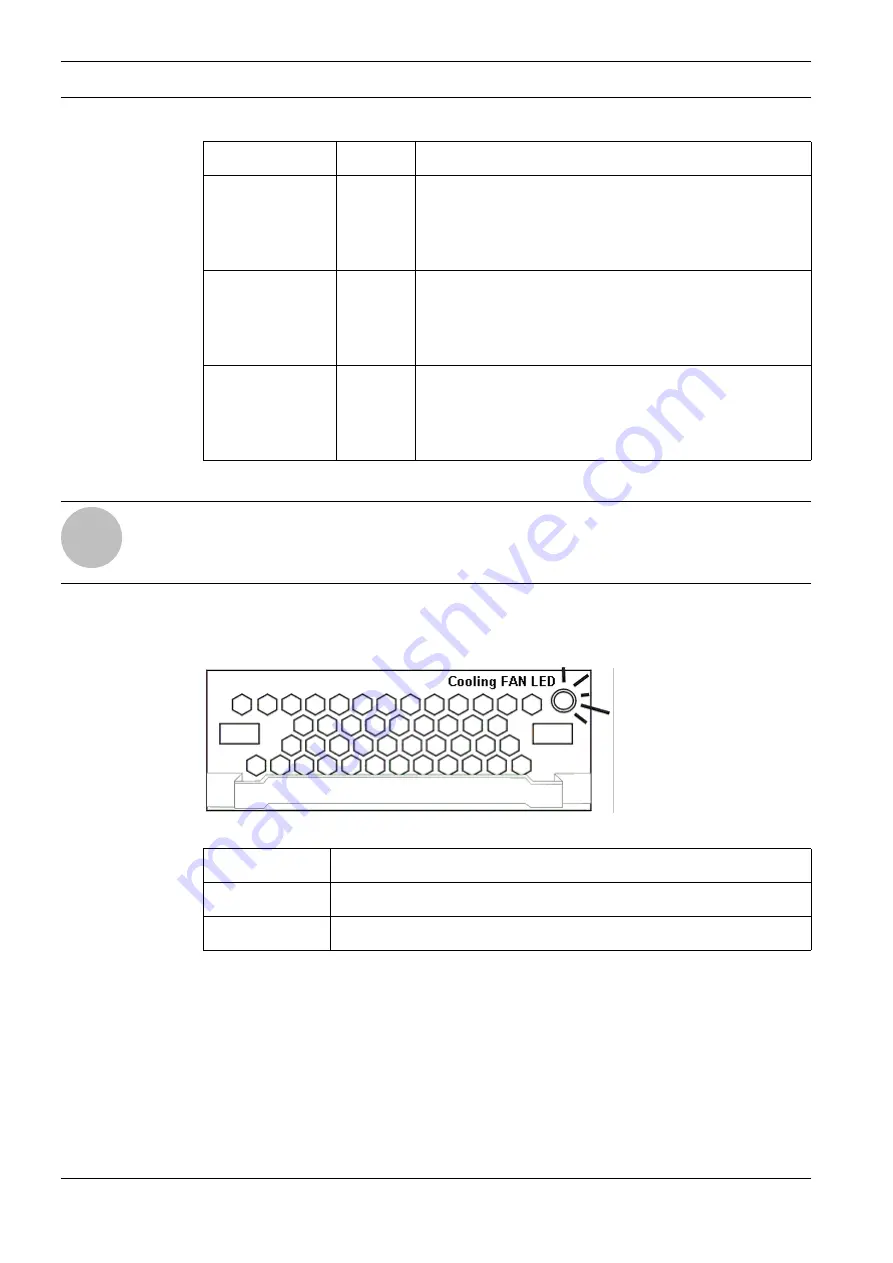
28
en | Subsystem Monitoring
RAID Subsystem DVA-08K | Installation Manual
F.01U.027.797 | V1 | 2006.05
Bosch Security Systems
4.2.8
Cooling Fan Module LED
The cooling fan module comes with a single status-indicating red LED shown in
.
LED definitions are given in
Fig. 4.7
Cooling Fan Module LED
The subsystem has a novel approach to stabilizing the temperature within the subsystem:
When the sensors within the enclosure detect critical working conditions, such as high ambi-
ent temperature or the failure of any cooling or PSU module, the system will turn the cooling
fans to high speed to extract more heat. Once the ambient temperature cools down to normal
or the faulty module has been replaced, the cooling fans return to normal speed.
Name
Color
Status
POWER
Blue
ON indicates that power is being supplied to the sub-
system.
OFF indicates that no power is being supplied to the sub-
system.
BUSY
White
Flashing indicates that there is activity on the host/drive
channels.
OFF indicates that there is no activity on the host/drive
channels.
ATTENTION
Red
ON indicates that one or more component failure/critical
events have occurred.
OFF indicates that the subsystem and all its components
are operating normally.
Table 4.6
LCD Panel LED Definitions
i
NOTICE!
The LCD panel ATTEN LED will be turned on during the power up process. The ATTEN LED will
be turned off after the boot up procedure is completed correctly.
RED
Status
OFF
The cooling fan module is operating normally.
ON
The cooling fan module has failed and must be replaced.
Table 4.7
Cooling Fan Module LED Definitions
Summary of Contents for DVA-08K
Page 1: ...RAID Subsystem DVA 08K DVA 08K SCSI Premium Series en Installation Manual ...
Page 2: ......
Page 61: ......
















































