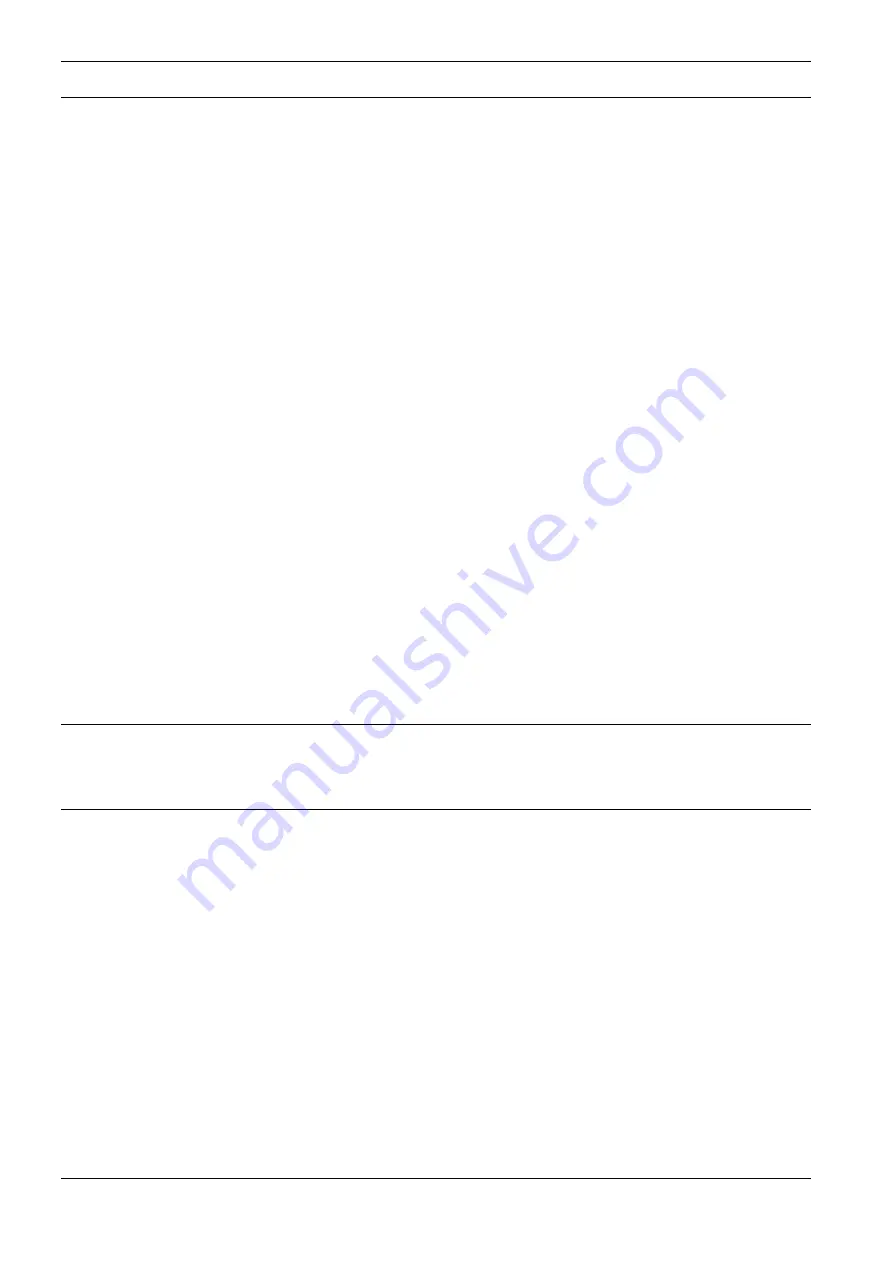
34
en | Subsystem Connection and Operation
RAID Subsystem DVA-08K | Installation Manual
F.01U.027.797 | V1 | 2006.05
Bosch Security Systems
•
Hard drives: Hard drives have been correctly installed on the drive trays.
•
Drive trays: ALL the drive trays, whether or not they have a hard drive, have been installed
into the subsystem.
•
Cable connections: The host ports on the subsystem have been correctly connected to
host computer(s).
•
Power cables: The power cords have been connected to the PSU modules on the sub-
system and plugged into main power.
•
Ambient temperature: All the subsystem components have been acclimated to the sur-
rounding temperature.
5.4.2
Power On Sequence
When powering on the subsystem, please follow the steps below:
1.
Power on any expansion enclosures if applied
If you connect any expansion enclosures to the subsystem, power on those expansion
enclosures before powering on the subsystem.
2.
Power on the subsystem
The subsystem should be powered on before the host computers. The power on proce-
dure for the subsystem is described in
Section 5.4.3 Power On Procedure
3.
Host computers
Host computers should be the last devices that are turned on. Please refer to the docu-
mentation that came with your host computers to see its own power on procedure.
5.4.3
Power On Procedure
1.
Plug in all power cords to the power connectors located at the rear of the subsystem. Use
the power cables that came with the subsystem to connect the subsystem to the power
outlet, separate power sources, or UPS devices.
2.
Turn on the power supply switches for both power supply units.
3.
The subsystem is now turned on and the self-test will start automatically.
4.
The “Power” LED on the front LCD panel will turn blue.
5.4.4
Power On Status Check
Once the subsystem has been powered on, the status of the entire subsystem should be
checked to ensure that everything is running smoothly and that there are no complications or
malfunctions.
1.
Controller module LEDs: The controller module LEDs should all flash green.
2.
Drive tray LEDs: The LEDs of all the drive trays (that contain hard drives) should be con-
stantly lit green to indicate that the drives have successfully spun up and are ready for
I/Os.
3.
LCD panel LEDs: The blue LED on the LCD panel should come on indicating that power is
being supplied to the system.
4.
Firmware and Bosch RAIDWatch: The overall status of the system may be checked using
the terminal interface or the Bosch RAIDWatch GUI.
5.
Audible alarm: If any errors occur during the initialization process, the onboard alarm will
sound in a hastily repeated manner.
Drive tray LEDs should normally start flashing during the initialization stage, indicating the
RAID controller unit is attempting to access the hard drives.
CAUTION!
Although the PSUs are redundant and a single PSU can provide sufficient power to the sys-
tem, it is advisable to turn both the power switches on. If only one PSU is operating and fails,
the whole system will shut down.
Summary of Contents for DVA-08K
Page 1: ...RAID Subsystem DVA 08K DVA 08K SCSI Premium Series en Installation Manual ...
Page 2: ......
Page 61: ......
















































