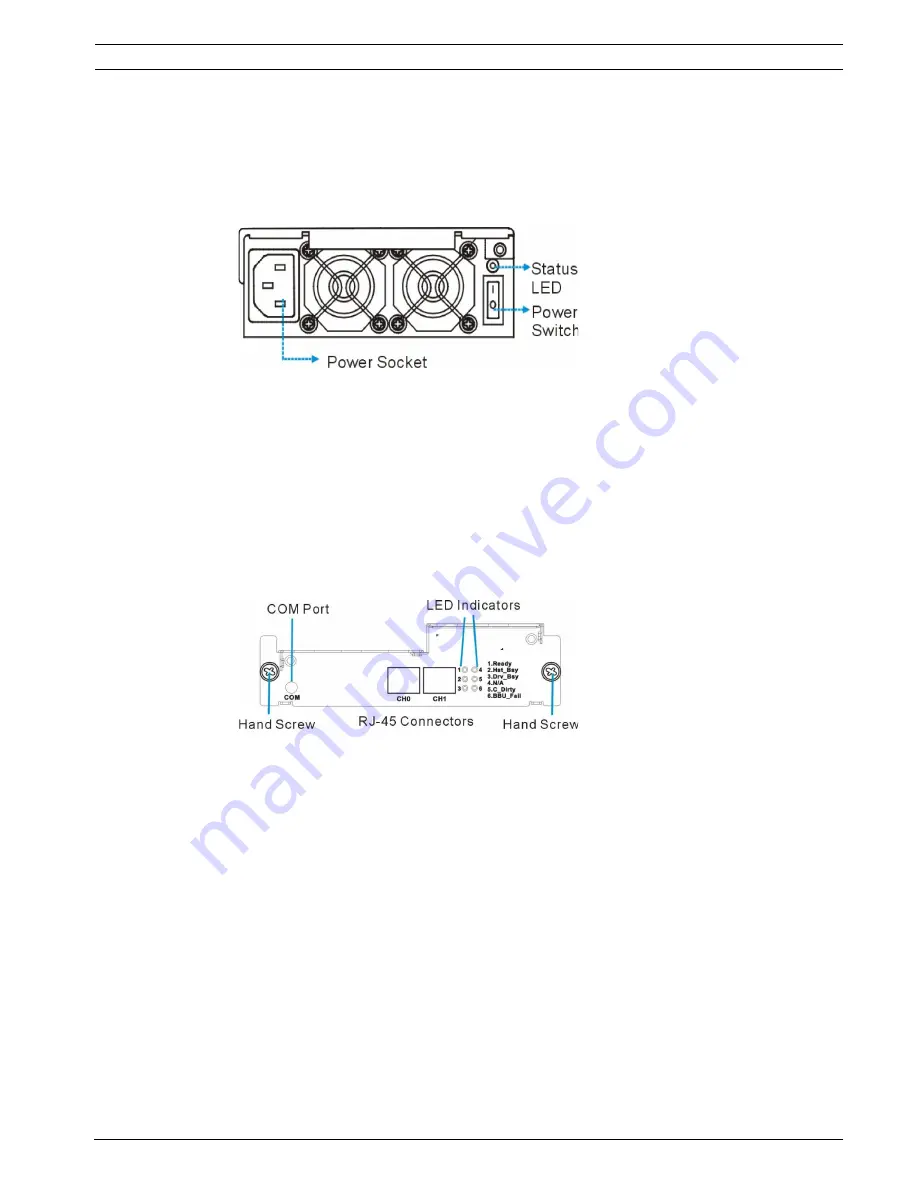
RAID Subsystem DVA-12T
Subsystem Cable Connections | en
57
Bosch Sicherheitssysteme GmbH
Quick Installation Guide
F.01U.027.801 | V5 | 2010.06
7
Subsystem Cable Connections
7.1
Power Cables
1.
Connect the two (2) provided power cables to the power sockets on the back of the
system (see
Figure 7.1
).
Figure 7.1
Power Supply Module
2.
Make sure the power source is within the correct power range (100 to 240 VAC) prior to
powering on. Auto-ranging is supported by the power supply modules.
3.
Plug the other end of power cords into the power source.
7.2
iSCSI Host Ports
1.
The subsystem comes with two (2) RJ-45 connectors at the rear of the controller module.
They can be connected to external network devices or iSCSI initiators, using standard
Cat6, RJ-45 Ethernet cables. The network cables should be purchased separately (see
Figure 7.2
).
Figure 7.2
Controller Module
2.
Attach one end of Ethernet cable to the subsystem and attach the other end to the
network devices or iSCSI initiators.
7.3
COM Port
The subsystem comes with one (1) COM port. The COM port is reserved for terminal
emulation management. This port can be used to access firmware’s embedded configuration
utility. One (1) audio-jack to DB9 cable and a null modem are provided to facilitate the
connection of the COM port (see
Figure 7.2
).
















































