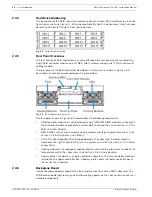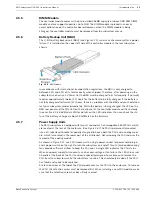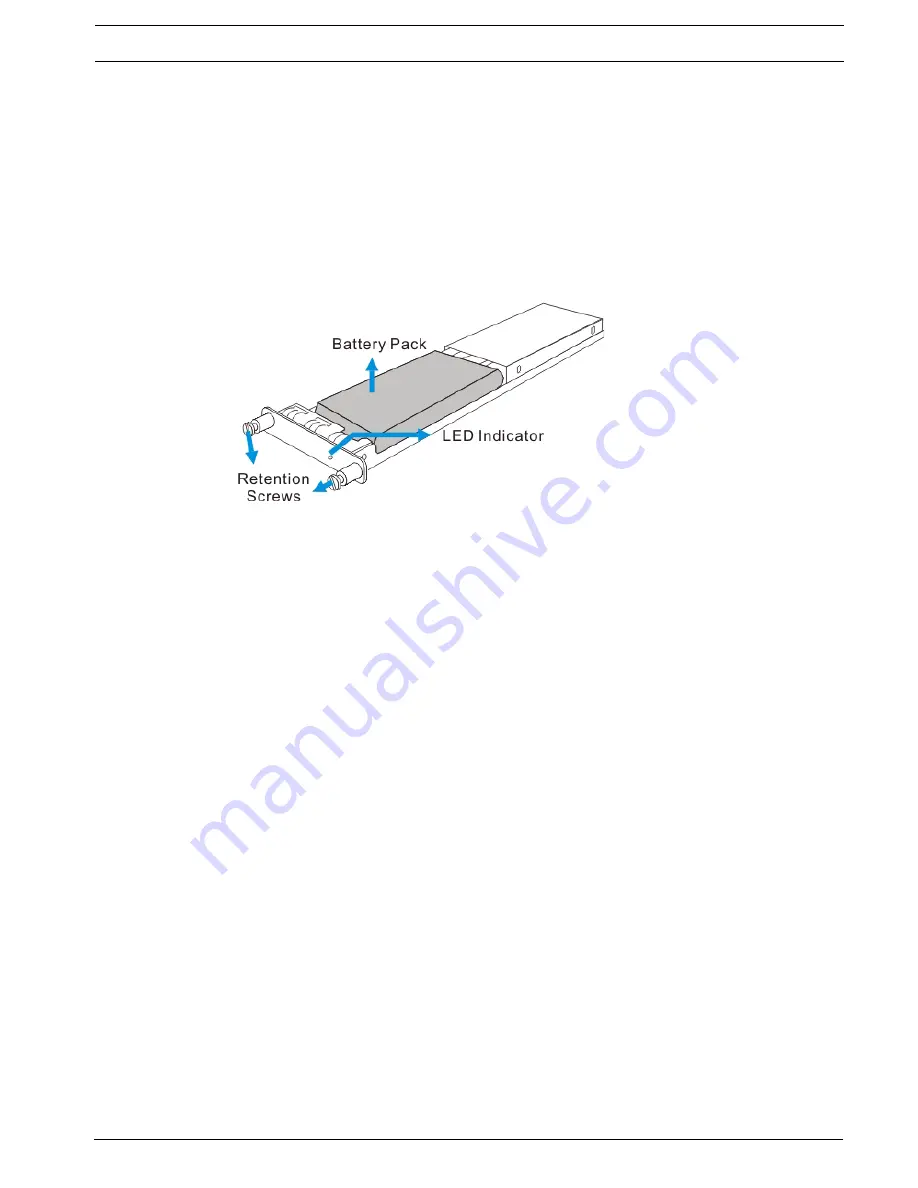
RAID Subsystem DVA-16K | Installation Manual
Introduction | en
15
Bosch Security System
F.01U.027.799 | V2 | 2008.08
2.5.5
DIMM Module
The controller module comes with a pre-installed 256MB capacity or above DDR RAM DIMM
module and can support capacities up to 1GB. The DIMM module is placed in an easily
accessed location on the controller board. However, when the DIMM module is being
changed, the controller module must be removed from the subsystem chassis.
2.5.6
Battery Backup Unit (BBU)
The Li-ION battery backup unit (BBU) (see
Figure 2.11
) sustains cache memory after a power
failure. It is installed on the upper left side of the controller module in the rear subsystem
chassis.
Fig. 2.10
BBU Module
In accordance with international transportation regulations, the BBU is only charged to
between 35% and 45% of its total capacity when shipped. Therefore, after powering on the
subsystem (see
Section 5.4 Power On
) the BBU must be charged to its full capacity. It normally
requires approximately twelve (12) hours for the battery to be fully charged. If the battery is
not fully charged after twelve (12) hours, there is a problem with the BBU and you should con-
tact your subsystem vendor immediately. While the battery is being charged, the LED on the
BBU rear panel and the fifth LED on the rear panel of the controller module will flash slowly.
(See
Section 4.2.6 BBU Module LED
for details on the LED indicators.) You can check the sta-
tus of the battery’s charge via Bosch RAIDWatch or the firmware.
2.5.7
Power Supply Units
The RAID subsystem is equipped with two (2) redundant, hot-swappable, 460W PSUs, which
are located at the rear of the enclosure. (See
Figure 2.6
) The PSU is permanently mounted
into a 2U (dual-level) bracket especially designed to house both the PSU and a cooling mod-
ule, which is mounted in the lower part of the 2U bracket. Hot-swapping the PSU requires the
removal of the cooling module.
As shown in
Figure 2.11
, each PSU comes with a single power socket for power cord plug-in,
and a power switch on the right to turn the subsystem on and off. Two (2) embedded cooling
fans provide sufficient airflow to keep the PSU cool. A single LED indicates the PSU status.
When any power supply failure occurs, such as over-voltage or fan failure, the LED shines red.
A handle at the back of the PSU has been especially designed to enable you to remove the
PSU from the subsystem while the subsystem is online. This should only be done if the PSU
has failed and needs to be replaced.
A retention screw at the top of the PSU module secures the PSU to the enclosure. To remove
the PSU, the retention screw must be removed first. When installing a new PSU module, make
sure that the retention screw has been firmly secured.
Summary of Contents for DVA-16K SCSI
Page 1: ...RAID Subsystem DVA 16K DVA 16K SCSI Premium Series en Installation Manual ...
Page 2: ......
Page 71: ......