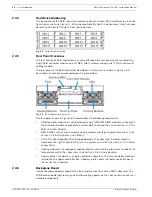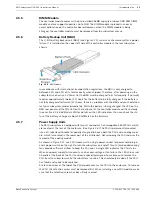RAID Subsystem DVA-16K | Installation Manual
Subsystem Monitoring | en
25
Bosch Security System
F.01U.027.799 | V2 | 2008.08
4.2
Status Indicating LEDs
4.2.1
Brief Overview of the LEDs
The following devices all come with LEDs that inform subsystem managers about the opera-
tional status of the component on which they are mounted. The RAID subsystem has a total of
49 status-indicating LEDs distributed over the active components in the following ways:
LED definitions are given in the following sections.
4.2.2
LCD Panel
The LCD panel shown in
Figure 4.1
consists of five (5) buttons, three (3) LEDs, and a 16x2-
character LCD screen that indicates subsystem status. Press “ENT” button for two (2) sec-
onds on the initial screen to enter the main menu. Press the “ESC” button to clear current
event.
Press the ENT button for two (2) seconds on the initial screen to enter the Main Menu. Press
the ESC button to clear the current event.
Press the UP and DOWN arrow keys to select viewing items. In the last item, “View and Edit
Event Logs,” the most recent event is displayed first.
For dual RAID controllers, the LCD shows the status of the primary controller. Press the UP
and DOWN arrow keys for more than one (1) second to display the status of the secondary
controller.
The MUTE button can be used to stop the alarm until the next controller event occurs.
Component
LEDs per module
Total LEDs
Definition
LCD Panel
3
3
See
Section 4.2.2 LCD
Panel
Drive Trays
2
32
See
Section 4.2.3 Drive
Tray LEDs
Controller Modules
5
5
See
Section 4.2.4 Controll
er Module LEDs
LAN port
2
2
See
Section 4.2.5 LAN
Port LEDs
BBU Module (if BBU is
applied)
1
1
See
Section 4.2.6 BBU
Module LED
PSU Module
1
2
See
Section 4.2.7 PSU
LEDs
Cooling Module
2
4
See
Section 4.2.8 Cooling
Module LEDs
Table 4.1
LED Distribution
Summary of Contents for DVA-16K SCSI
Page 1: ...RAID Subsystem DVA 16K DVA 16K SCSI Premium Series en Installation Manual ...
Page 2: ......
Page 71: ......