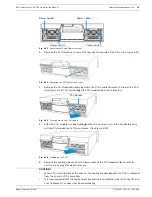36
en | Subsystem Connection and Operation
RAID Subsystem DVA-16K | Installation Manual
F.01U.027.799 | V2 | 2008.08
Bosch Security System
When setting up the configurations, please follow these steps:
1.
Power on the RAID subsystem.
2.
Use the LCD panel or the terminal emulation program to access the firmware.
3.
Create at least one (1) logical drive (LD0).
4.
Map LD0 to CH0 or CH1.
5.
Connect the server to CH0 or CH1 connectors.
6.
Power on the servers.
5.2.2
Dual Hosts
Fig. 5.3
Dual Host Connection
In the example shown in
Figure 5.3
, the two (2) SCSI ports on the RAID subsystem are con-
nected to two (2) different host computers and an Ethernet cable connects both computers
to each other. This configuration provides both path and host computer redundancy. If one of
the host channels becomes disconnected for some reason, or the cable connecting one of the
host ports to the host computer is damaged, the second path can transmit data from the sub-
system to the host computer. Similarly, in the clustered hosts configuration, the same array
can be accessed through different data paths and downtime will be minimized.
i
NOTICE!
To create dual redundant data paths on the host side, it is necessary to install third-party
failover software on the host computer.
Dual Server
Server
Two (2)
Subsystem
One (1) RAID subsystem
RAID Controllers
One (1)
RAID Level
RAID 5
Disk Configuration
Two (2) or more logical drives
Drives
Sixteen (16) drive channels
Host Bus Adapters
Two (2) single port SCSI on two (2) servers
Data Path Connection
Dual-redundant data paths
Table 5.2
Configuration Overview for Dual and Quad Server Connection
Summary of Contents for DVA-16K SCSI
Page 1: ...RAID Subsystem DVA 16K DVA 16K SCSI Premium Series en Installation Manual ...
Page 2: ......
Page 71: ......