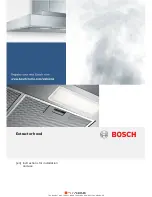Imp
ort
Ap
plia
nce
s.c
om
THE EASIEST WAY TO SELF-IMPORT APPLIANCES DIRECT FROM EUROPE.
en
Connecting to a hob
10
e
Connecting to a hob
Connecting to a hob
You can connect this appliance to a hob (if the hob
supports connection to the appliance) and then control
the functions of the hood via your hob.
Appliances can be connected to each other in different
ways:
Home Connect
Two appliances can be connected using the Home
Connect app provided that both of them are Home
Connect compatible.
Refer to the Home Connect documents supplied for
more information.
Connecting appliances directly
If the appliance is connected directly to a hob, it cannot
be connected to your home network as well. The
appliance will function as an extractor hood that is not
connected to the network and you can continue to
operate it via the control panel.
Connecting appliances via your home network
If the appliances are connected to each other via your
home network, both the hood controls on the hob and
Home Connect can be used to operate the appliance.
Notes
■
Make sure you follow the safety instructions in the
instruction manual for your extractor hood and that
these are complied with even when operating the
appliance via the hood controls on the hob.
■
If the extractor hood is being operated by means of
the controls on the hood itself, this mode of
operation always has priority. It is not possible to use
the hood controls on the hob during this time.
Setting up a connection
The hood must be switched off before you can connect
the hob and extractor hood.
Connecting directly
Ensure that the hob is switched on and is in search
mode.
To do this, refer to the section entitled "Connecting to
the extractor hood" in the instruction manual for your
hob.
Notes
■
If your extractor hood is connected directly to the
hob, it cannot be connected to your home network
as well and you will not be able to use Home
Connect.
■
The hob must not be connected to your home
network. To break a connection, follow the
instructions in the section entitled "Resetting Home
Connect".
Press and hold the
:
and
>
symbols until the
D
and
Ù
indicators start flashing.
The extractor hood has been connected to the hob
when the
D
stops flashing and remains continuously
lit.
Connecting via your home network
Follow the instructions in the section entitled "Automatic
login to your home network" or "Manually logging into
your home network"
~
"Home Connect" on page 11
Once the extractor hood is connected to your home
network, you can connect to the hob via the Home
Connect app. To do this. follow the instructions on your
mobile device.
2
1