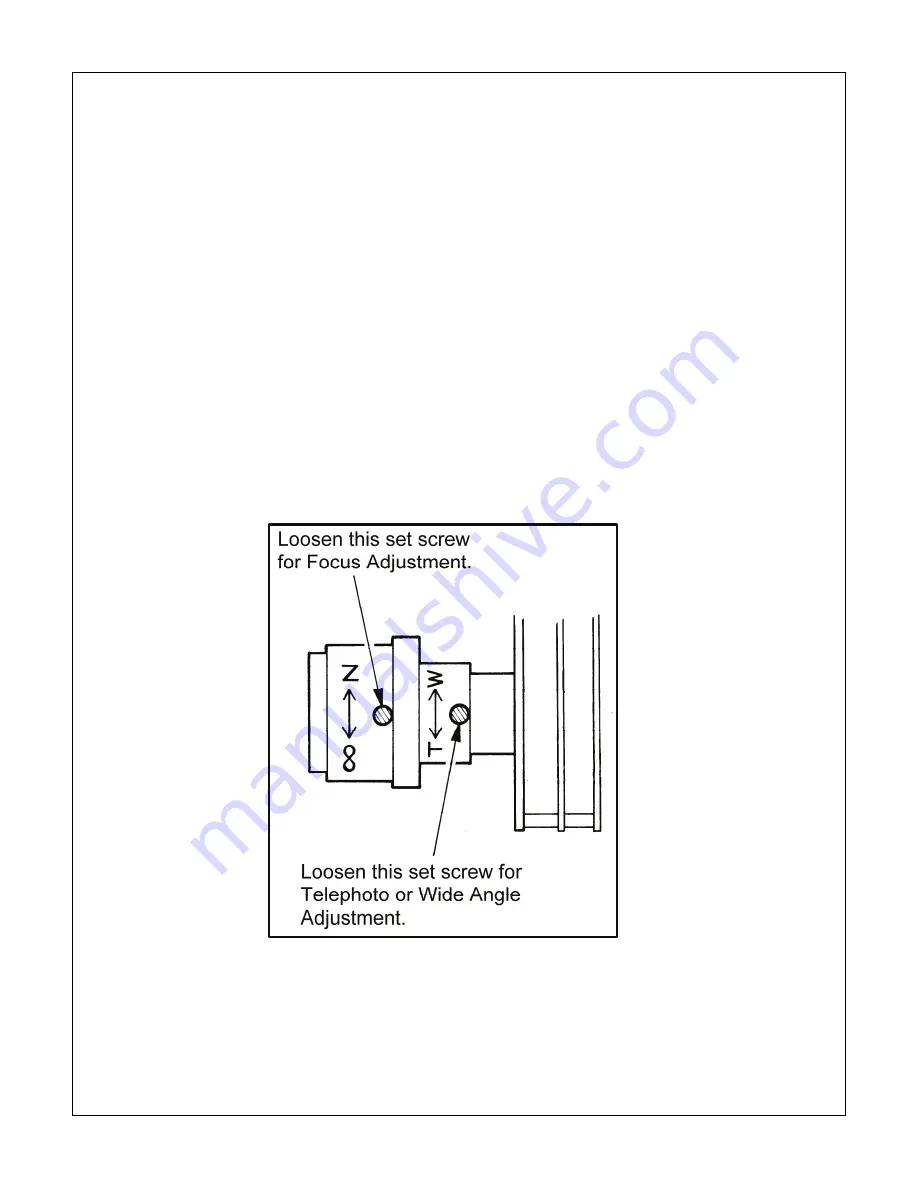
19
10. LENS ADJUSTMENTS
Refer to figure 10-1 and follow the directions below:
Loosen the lens set screws for focus/zoom
adjustments.
The adjustment marked T
←→
W is for image
zoom.
The adjustment marked N
←→
∞
is for image
focus.
Re-tighten the setscrews after focus adjustments
have been completed.
FIGURE 10 – 1
EX27 Vari-focal Lens Focus Adjustment
Summary of Contents for EX27
Page 1: ...1 EX27 EX27N EX27D All Weather Cameras INSTALLATION INSTRUCTIONS MAN 27 27N 27D 01 ...
Page 9: ...9 3 EX27 EX27N MECHANICAL SPECIFICATIONS ...
Page 10: ...10 4 EX27D MECHANICAL SPECIFICATIONS ...
Page 15: ...15 FIGURE 8 1 Rear Housing Removal Cap screw ...
Page 16: ...16 FIGURE 8 2 Camera and Lens Access ...
Page 18: ...18 FIGURE 9 2 EX27 EX27D Day Night Switch Adjustment Photocell Adjustment ...
Page 22: ...22 ...
Page 23: ...23 ...
Page 24: ...24 ...
Page 25: ...25 ...
Page 26: ...26 ...
Page 27: ...27 ...
Page 28: ...28 ...
Page 29: ...29 ...
Page 30: ...30 ...
Page 31: ...31 ...
Page 32: ...32 ...
Page 33: ...33 ...
Page 34: ...34 ...
Page 35: ...35 ...
Page 36: ...36 ...
Page 37: ...37 ...
Page 38: ...38 ...
Page 39: ...39 ...
Page 44: ...44 Notes ...
Page 45: ...45 Notes ...
Page 46: ...46 Notes ...
Page 47: ...47 Notes ...
















































