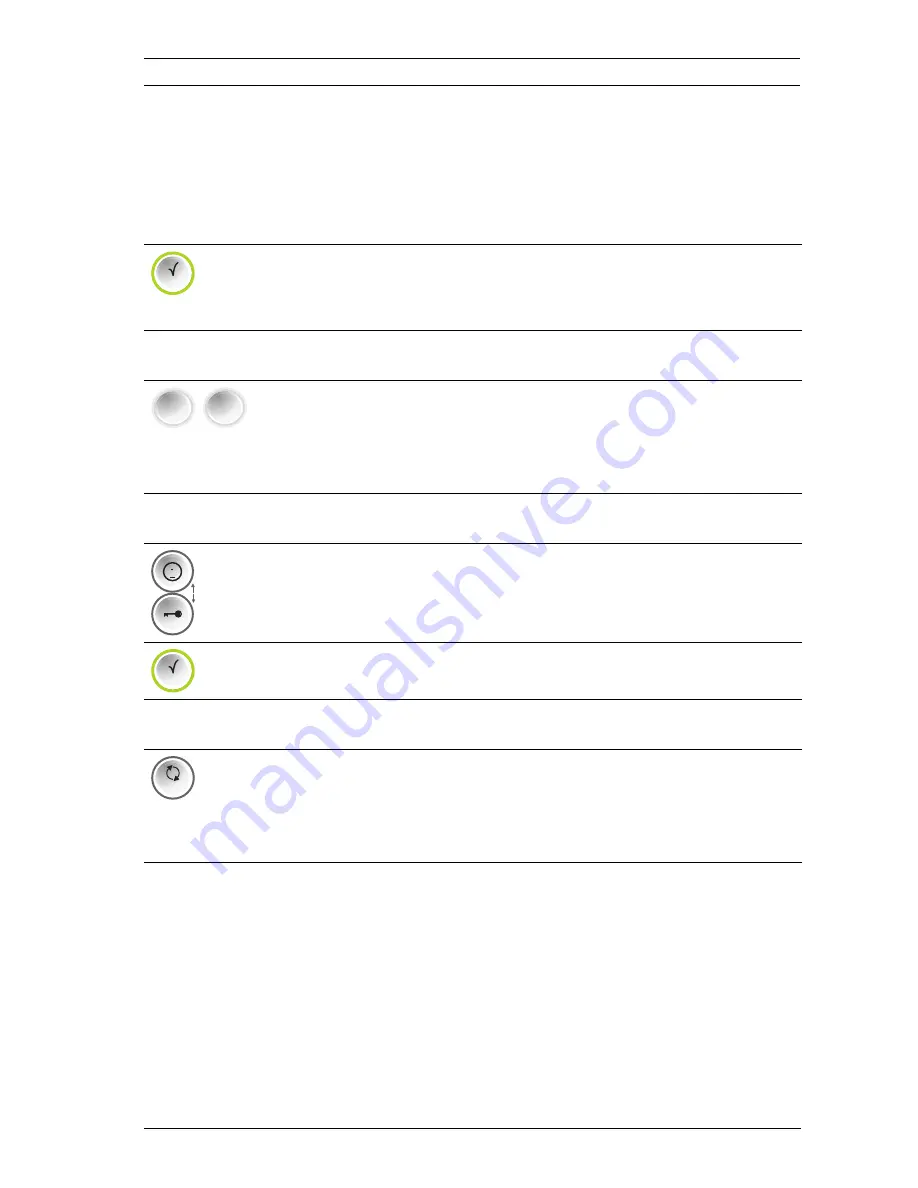
Conventional Fire Panel
Operation | en
13
Bosch Sicherheitssysteme GmbH
Operation Guide
F.01U.172.982 | 5.0 | 2012.04
4
Operation
You have different options for navigating in the menu of the fire
panel.
Using autoscrolling
Navigating with the zone keys
Navigating with the arrow keys
Exiting submenus
4.1
Operating Level 1
4.1.1
Actions
The following actions can be performed in level 1:
The menus scroll automatically every 2.5 seconds to the next
menu item. If you would like to select the menu item currently
shown, simply confirm with the ACK key.
ACK
In the menu, each menu item has a number from 1 to 8
preceding it. Use the zone keys to select the desired menu
item in the menu. The desired menu item does not have to be
shown in the display.
8
1
...
Use the arrow keys to navigate in the menu.
Using the arrow keys stops autoscrolling in the menus.
Confirm your selection in the menu with the ACK key.
i
ACK
In the menu and in the submenus, you can jump to a higher
level or cancel the setting using the RESET (ESC) key.
Hold the RESET (ESC) key down for 2 seconds to jump to the
uppermost level.
RESET
ESC
Summary of Contents for FPC-500-2
Page 1: ...Conventional Fire Panel FPC 500 2 FPC 500 4 FPC 500 8 en Operation Guide ...
Page 2: ......
Page 33: ......
































