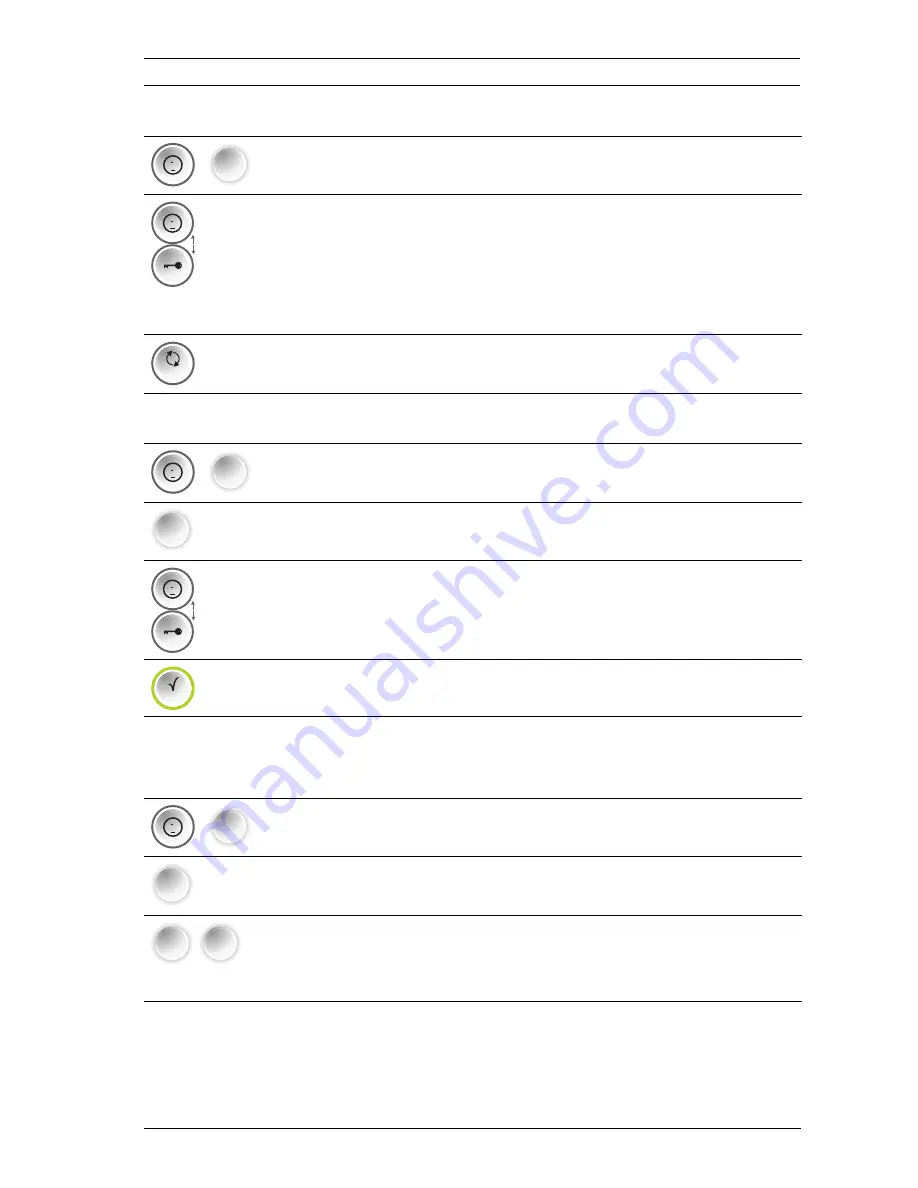
Conventional Fire Panel
Operation | en
25
Bosch Sicherheitssysteme GmbH
Operation Guide
F.01U.172.982 | 5.0 | 2012.04
Displaying the configuration
Setting the date/time
Repeat the steps to set the month, year, hour and minute.
Setting the buzzer beep
Press the "Menu" key and then zone key 5.
This takes you to the
View Config
submenu.
The set configuration is automatically shown in the LCD
display. The individual settings are displayed successively at
2.5-second intervals. If you use the arrow keys to navigate
manually through the configuration display, the automatic
process is cancelled.
Press the "Reset" key.
You exit the configuration display.
i
5
i
RESET
Press the "Menu" key and then zone key 6.
This takes you to the
System Config
submenu.
Press zone key 1.
You can now set the date and time.
The current entry is displayed.
Use the arrow keys to change the flashing value.
To save the currently displayed value, press the ACK key.
i
6
1
i
ACK
Press the "Menu" key and then zone key 6.
This takes you to the
System Config
submenu.
Press zone key 2.
You can now set the buzzer beep.
Press the zone keys to set the buzzer beeps:
–
1=
On
(default setting)
–
2 Off
i
6
2
2
1
...
Summary of Contents for FPC-500-2
Page 1: ...Conventional Fire Panel FPC 500 2 FPC 500 4 FPC 500 8 en Operation Guide ...
Page 2: ......
Page 33: ......

























