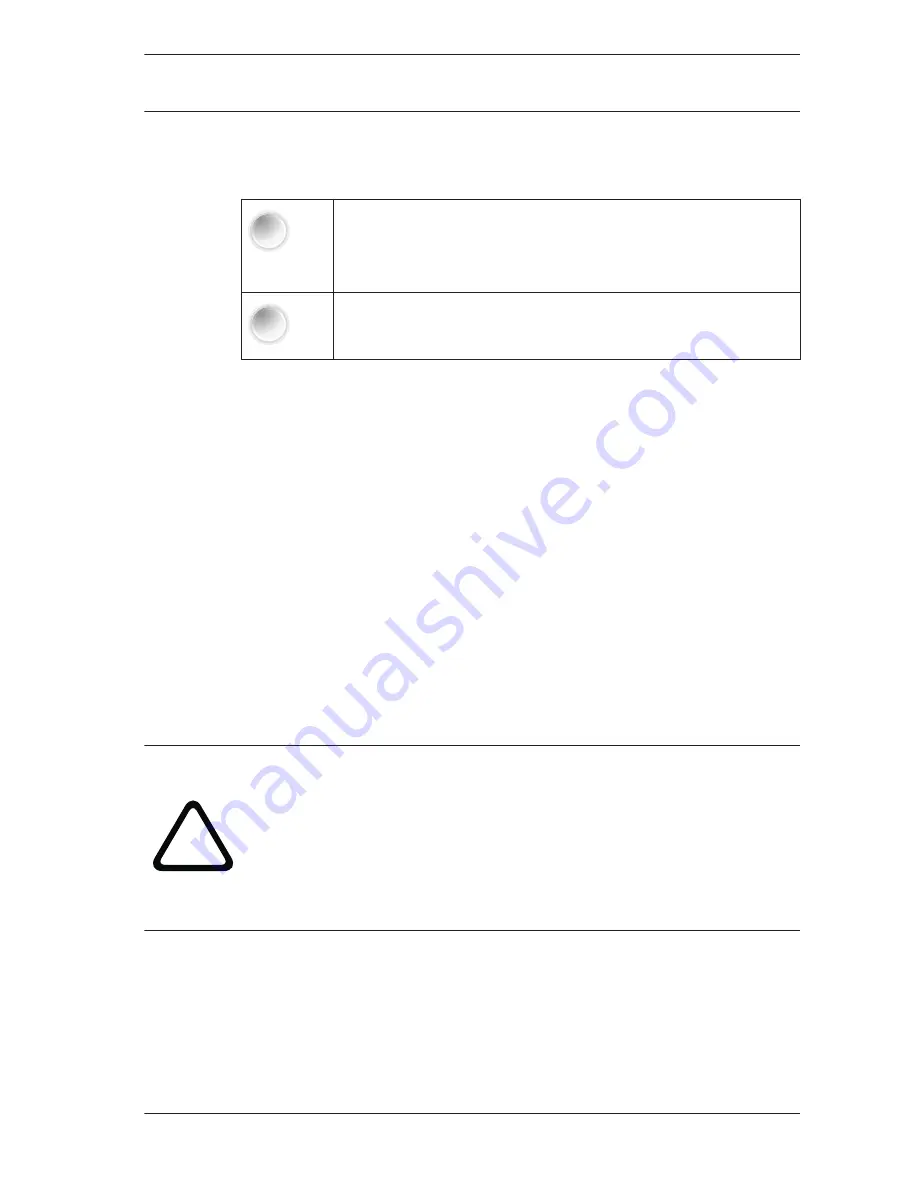
Input 2 (FPC-500‑8 only)
4
Press zone key 4.
This takes you to the Input Config menu.
2
Press zone key 2.
This takes you to the Input 2 submenu.
Additional settings correspond to those for Input 1.
Configuring Outputs
In the Output Config menu, you can program the behavior of the
individual fire panel outputs.
Notification Appliances
In the NAC submenu, you specify the behavior of the notification
appliances. You can use NAC Zones to assign the notification
appliances to particular zones. Reactive NAC specifies whether
silenced notification appliances are reactivated by a new alarm
in another zone. You can use NAC in test to specify whether the
notification appliances are activated for 15 seconds when a
zone test is performed.
!
Caution!
When assigning the zones to notification appliances, make sure
that each zone of the fire panel is assigned to at least one
notification appliance.
Zones not assigned do not trigger any alarm signaling via the
notification appliance if there is a fire.
4.4.2
4.5
4.5.1
Conventional Fire Panel
System Configuration | en
49
Bosch Sicherheitssysteme GmbH
2014.06 | 7.0 | F.01U.172.980
Summary of Contents for FPC-500-2
Page 1: ...Conventional Fire Panel FPC 500 2 FPC 500 4 FPC 500 8 en Installation Guide ...
Page 2: ......
Page 81: ......
















































